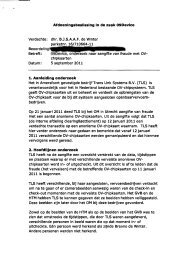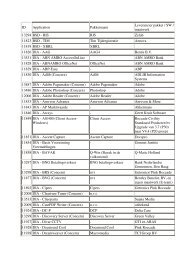20071001 Mid Office Basic Installation Guide 2.8
20071001 Mid Office Basic Installation Guide 2.8
20071001 Mid Office Basic Installation Guide 2.8
You also want an ePaper? Increase the reach of your titles
YUMPU automatically turns print PDFs into web optimized ePapers that Google loves.
8.1 Echo testInvocationInput XML messageOutput XML messageDescriptionprocessManager:echoAny <strong>Mid</strong> <strong>Office</strong> XML message, by default the dummyMessage which is availablein the test_HTTP.html page can be used.The processed input message.This process operation sends an XML message to the <strong>Mid</strong> <strong>Office</strong>, which willvalidate the message using it’s XSD and returns the validated message. This willtest the availability of the HTTPConnector (or the SOAPConnector if a SOAPclient is used to send the message), basic JMS message handling and thepresence of the PD database with it’s process, operation and messagedefinitions.Table 4 – Test properties for the “Echo test”.8.2 Core testInvocationInput XML messageOutput XML messageDescriptiontest:processA testRequestMessage, see the 05-Test/testRequestMessage.xml file.A testResultMessage, see the 02-Database/Import/pd/schemas/core/junit/testResultMessage.xml file.This process operation sends a test request message to the <strong>Mid</strong> <strong>Office</strong> test suite,which will perform all JUnit test scenarios for the <strong>Mid</strong> <strong>Office</strong> core componentsand returns the result of the tests. This call may take a few moments to process.Table 5 – Test properties for the “Core test”.8.3 E-mail Communication Adapter tests8.3.1 E-mail status testInvocationInput XML messageOutput XML messageDescriptionemail:getStatusA dummyMessage, see the 02-Database/Import/pd/schemas/core/common/dummyMessage.xml file.A statusMessage, see the 02-Database/Import/pd/schemas/core/status/statusMessage.xml file.This process operation sends a request message to the e-mail CommunicationAdapter, which will check if the necessary common database properties arepresent and if a connection with the SMTP server can be established.Table 6 – Test properties for the “E-mail status test”.8.3.2 E-mail get property testInvocationInput XML messageOutput XML messageDescriptionemail:getPropertiesA dummyMessage, see the 02-Database/Import/pd/schemas/core/common/dummyMessage.xml file.A propertyMessage, see the 02-Database/Import/pd/schemas/functional/common/propertyMessage.xml file.This process operation retrieves all e-mail Communication Adapter relatedcommon database properties.Table 7 – Test properties for the “E-mail get property test”.© Copyright 2007 eMAXX All rights reserved <strong>Mid</strong> <strong>Office</strong> <strong>Basic</strong> <strong>Installation</strong> <strong>Guide</strong> 54