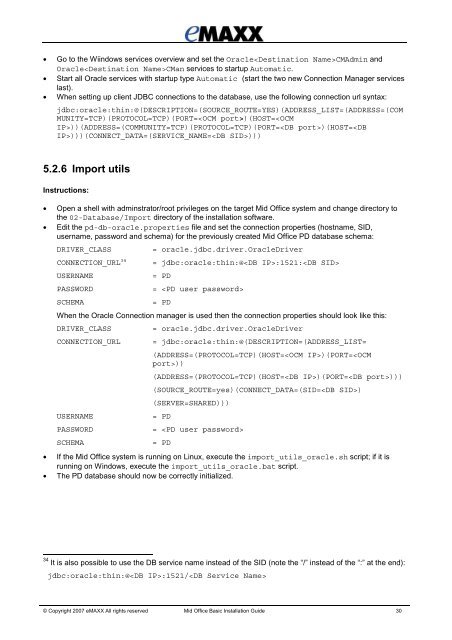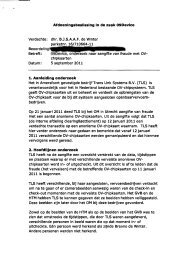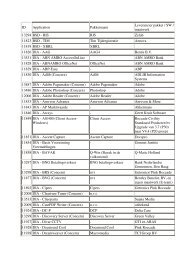20071001 Mid Office Basic Installation Guide 2.8
20071001 Mid Office Basic Installation Guide 2.8
20071001 Mid Office Basic Installation Guide 2.8
You also want an ePaper? Increase the reach of your titles
YUMPU automatically turns print PDFs into web optimized ePapers that Google loves.
• Go to the Wiindows services overview and set the OracleCMAdmin andOracleCMan services to startup Automatic.• Start all Oracle services with startup type Automatic (start the two new Connection Manager serviceslast).• When setting up client JDBC connections to the database, use the following connection url syntax:jdbc:oracle:thin:@(DESCRIPTION=(SOURCE_ROUTE=YES)(ADDRESS_LIST=(ADDRESS=(COMMUNITY=TCP)(PROTOCOL=TCP)(PORT=)(HOST=))(ADDRESS=(COMMUNITY=TCP)(PROTOCOL=TCP)(PORT=)(HOST=)))(CONNECT_DATA=(SERVICE_NAME=)))5.2.6 Import utilsInstructions:• Open a shell with adminstrator/root privileges on the target <strong>Mid</strong> <strong>Office</strong> system and change directory tothe 02-Database/Import directory of the installation software.• Edit the pd-db-oracle.properties file and set the connection properties (hostname, SID,username, password and schema) for the previously created <strong>Mid</strong> <strong>Office</strong> PD database schema:DRIVER_CLASSCONNECTION_URL 34USERNAMEPASSWORDSCHEMA= oracle.jdbc.driver.OracleDriver= jdbc:oracle:thin:@:1521:= PD= = PDWhen the Oracle Connection manager is used then the connection properties should look like this:DRIVER_CLASSCONNECTION_URLUSERNAMEPASSWORDSCHEMA= oracle.jdbc.driver.OracleDriver= jdbc:oracle:thin:@(DESCRIPTION=(ADDRESS_LIST=(ADDRESS=(PROTOCOL=TCP)(HOST=)(PORT=))(ADDRESS=(PROTOCOL=TCP)(HOST=)(PORT=)))(SOURCE_ROUTE=yes)(CONNECT_DATA=(SID=)(SERVER=SHARED)))= PD= = PD• If the <strong>Mid</strong> <strong>Office</strong> system is running on Linux, execute the import_utils_oracle.sh script; if it isrunning on Windows, execute the import_utils_oracle.bat script.• The PD database should now be correctly initialized.34 It is also possible to use the DB service name instead of the SID (note the “/” instead of the “:” at the end):jdbc:oracle:thin:@:1521/© Copyright 2007 eMAXX All rights reserved <strong>Mid</strong> <strong>Office</strong> <strong>Basic</strong> <strong>Installation</strong> <strong>Guide</strong> 30