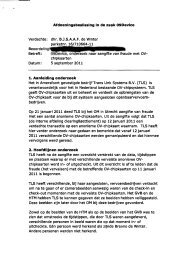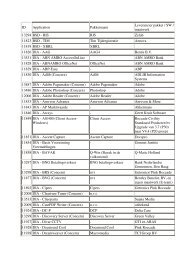20071001 Mid Office Basic Installation Guide 2.8
20071001 Mid Office Basic Installation Guide 2.8
20071001 Mid Office Basic Installation Guide 2.8
Create successful ePaper yourself
Turn your PDF publications into a flip-book with our unique Google optimized e-Paper software.
Destination NameDestination PathORACLE_HOMEMTS Recovery Service PortCreated databaseDB SIDSYS passwordSYSTEM passwordListener portnumber (DB port)Net Service NameCOMMON user passwordPD user passwordPERSISTENTQUEUE userpasswordTable 14 – Oracle DB settings [Windows].OCM IPOCM portOCM admin portOCM TNS NAMEDB IPDB portDB SIDTable 15 – Oracle Connection Manager settings.email.mail_smtp_hostemail.mail_smtp_useremail.mail_smtp_passwordemail.default_senderTable 16 – <strong>Mid</strong> <strong>Office</strong> Common database settings.VersionOSHome directoryService nameService script locationHTTP Connector portAJP Connector portHTTPS Connector portKeystore locationKeystore passwordTable 17 – JBoss settings.© Copyright 2007 eMAXX All rights reserved <strong>Mid</strong> <strong>Office</strong> <strong>Basic</strong> <strong>Installation</strong> <strong>Guide</strong> 60