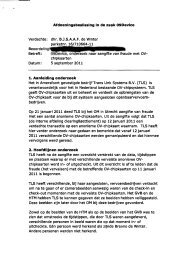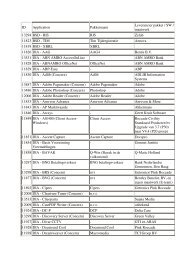20071001 Mid Office Basic Installation Guide 2.8
20071001 Mid Office Basic Installation Guide 2.8
20071001 Mid Office Basic Installation Guide 2.8
Create successful ePaper yourself
Turn your PDF publications into a flip-book with our unique Google optimized e-Paper software.
7. BPEL7.1 OraclePurpose: The Oracle BPEL Process Manager engine is used for deploying BPEL processes on anapplication server.7.1.1 In case OAS is running on WindowsInstructions:MO server:• Open the following URL in a web browser:http://:/em• Click on the . Application Server name in theMembers section.• Click Create OC4J Instance.• Enter the following settings and click Create.o OC4J instance name: o Add to an existing group with name default_groupo Check Start this OC4J instance after creation.• Extract (see Section 9.4) the soa_windows_x86_bpel_101310.zip from the 06-BPEL/Oracle/Windows/10.1.3.1.0 directory to a temporary directory on the <strong>Mid</strong> <strong>Office</strong> server.• Copy the bpel_oc4j/install/soa_schemas/irca directory to a temporary directory on thedatabase server.DB server:• Set environment variable ORACLE_HOME=.• Install Java 1.5 on the database server (see section 4.1), JAVA_HOME must be set in standard shortDOS notation (see paragraph 4.1) with no spaces in the path, /bin must be at the startof the PATH environment variable value.• Open a command shell and execute the irca.bat file from the install/soa_schemas/ircasubdirectory just copied from the <strong>Mid</strong> <strong>Office</strong> server.o Enter "host port servicename": localhost o Enter sys password: o Enter password for ORABPEL: o Enter password for ORAESB: o Enter password for ORAWSM: • Exit the shell and remove the irca files from the temporary directory.MO server:• Open a command shell and change directory to the temporary directory wheresoa_windows_x86_bpel_101310.zip was extracted.• Execute setup.exe in the bpel_oc4j subdirectory.• Click Next.• Make sure the Source path points to the ../bpel_oc4j/stage/products.xml directory in thetemporary directoy and set the destination name and path (). Click Next.• Select BPEL Process Manager for OracleAS <strong>Mid</strong>dle Tier and click Next.• Click Next.• Set and click Next.o Database Type: Oracle Databaseo Hostname and Port: :© Copyright 2007 eMAXX All rights reserved <strong>Mid</strong> <strong>Office</strong> <strong>Basic</strong> <strong>Installation</strong> <strong>Guide</strong> 48