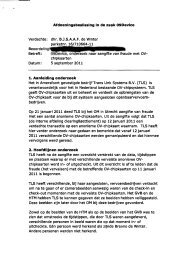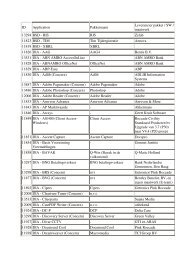20071001 Mid Office Basic Installation Guide 2.8
20071001 Mid Office Basic Installation Guide 2.8
20071001 Mid Office Basic Installation Guide 2.8
Create successful ePaper yourself
Turn your PDF publications into a flip-book with our unique Google optimized e-Paper software.
oo Choose “File” -> “Open” from the menu and open the pd-postgres-schema.sqlfile. If the sql script is executed the first time, delete all drop commands in the beginningof the script. Click on the “Execute query” button. Choose “File” -> “Open” from the menu and open the pd-postgres-data.sql file.Click on the “Execute query” button. Close the Query tool.Create common database. Right click on the “Databases” and choose “New database” from the context menu. Set database name to “common”, owner to “emaxx”, encoding to “UTF8” and templateto “template1”. Click “ok”. Click on the newly created common database and choose “Tools” -> “Query tool” fromthe menu. Choose “File” -> “Open” from the menu and open the common-postgresschema.sqlfile. If the sql script is executed the first time, delete all drop commands inthe beginning of the script. Click on the “Execute query” button. Choose “File” -> “Open” from the menu and open the common-postgres-data.sqlfile. Click on the “Execute query” button. Close the Query tool.Create persistentQueue database.Right click on the “Databases” and choose “New database” from the context menu.Set database name to “persistentQueue”, owner to “emaxx”, encoding to “UTF8” andtemplate to “template1”. Click “ok”.5.1.1.1 Post installation checks• Goto windows services (“Start” -> (“instellingen”) -> (“configuratiescherm”) -> (“systeembeheer”) ->(“services”) and check if “PostgreSQL Database Server 8.1” is started and “loadtype” is “automatic”The following paragraphes are for addional information5.1.1.2 Database maintenanceIn PostgreSQL 8.1 for windows auto vacuum is enabled by default.5.1.1.3 Database backupInstructions:• Start “Program Files” -> “PostgreSQL 8.1” -> “pgAdmin III” and open the pgAdmin tool.• In the “Servers” list, double click on the localhost server and enter the postgres user password.• Select the database to backup and choose “Backup” from the context menu.• Choose file name, binary tar format and click “ok”.5.1.1.4 Database restoreInstructions:• Start “Program Files” -> “PostgreSQL 8.1” -> “pgAdmin III” and open the pgAdmin tool.• In the “Servers” list, double click on the localhost server and enter the postgres user password.• Select the database to backup and choose “Restore” from the context menu.• Choose file name and click “ok”.© Copyright 2007 eMAXX All rights reserved <strong>Mid</strong> <strong>Office</strong> <strong>Basic</strong> <strong>Installation</strong> <strong>Guide</strong> 18