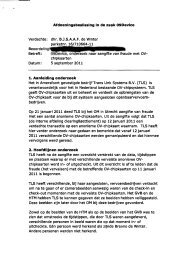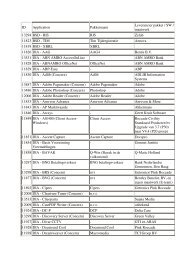20071001 Mid Office Basic Installation Guide 2.8
20071001 Mid Office Basic Installation Guide 2.8
20071001 Mid Office Basic Installation Guide 2.8
You also want an ePaper? Increase the reach of your titles
YUMPU automatically turns print PDFs into web optimized ePapers that Google loves.
• Check wether file /usr/lib/libdb.so.2 exists. If not execute ln -s /usr/lib/libdb.so.3/usr/lib/libdb.so.2• Comment out IPv6 addresses for localhost.For Example:# special IPv6 addresses# ::1 localhost ipv6-localhost ipv6-loopbackNote: Oracle provides perl script (patch 4015045) to fix above entries• Make sure that the following port ranges are available in /etc/services:o Ports 1812-1829 required for Oracle Enterprise Manager (console)o Ports 1830-1849 required for Oracle Enterprise Manager (agent)o Ports 1850-1869 required for Oracle Enterprise Manager (RMI)o Ports 3060-3129 required for Oracle Internet Directoryo Ports 3130-3199 required for Oracle Internet Directory (SSL)If these ports are not available, the associated configuration assistants will fail during the installation. Ifnecessary, remove entries from the "/etc/services" file and reboot the system. Oracle provides perlscript (patch 3167528) to remove these entries.• Execute the orarun package from Suse (make sure you are using the version that matches the versionof Suse). The package can be downloaded from http://ftp.novell.com/partners/oracle/• If disabled, enable the oracle account and specify a valid password for this account.• Run /usr/sbin/rcoracle start to set kernel parameters• If any Java packages are installed on the system, unset the Java environment variables JAVA_HOME.Oracle Application Server installs and uses its own Java packages. Following will disable java at boottime on your server: mv /etc/profile.d/alljava.sh /etc/profile.d/alljava.sh.bak• Edit /etc/profile.d/oracle.sh file to set/unset following environment variables:o Command to unset JAVA and other environment variables: unset JAVA_HOME TNS_ADMINORA_NLS33o Set proper ORACLE_HOME, ORACLE_SID. Unfortunately AS doesn't uses these but youshould set it correct anyways.o Set environment variable TMP i.e. export TMP=/tmp• Set Shell Limits for the oracle User: Add the following lines to /etc/security/limits.conf file:o * soft nproc 2047o * hard nproc 16384o * soft nofile 2048o * hard nofile 65536• Extract the OAS installation package (soa_linux_x86_101310_disk1.cpio from the 03-Application-Server/OAS/Linux/10.1.3.1.0 directory) to an empty temporary directory using cpio -idvm