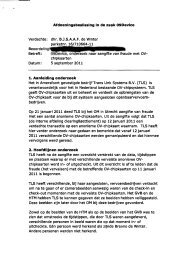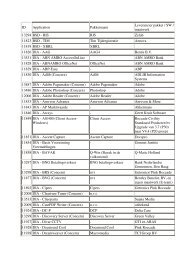20071001 Mid Office Basic Installation Guide 2.8
20071001 Mid Office Basic Installation Guide 2.8
20071001 Mid Office Basic Installation Guide 2.8
Create successful ePaper yourself
Turn your PDF publications into a flip-book with our unique Google optimized e-Paper software.
Table of contents1. Preface...................................................................................................................................................72. Reading <strong>Guide</strong> ......................................................................................................................................83. <strong>Installation</strong> directory structure ...........................................................................................................94. Java......................................................................................................................................................144.1 Windows........................................................................................................................................ 144.1.1 Java installer......................................................................................................................... 144.1.2 Post installation checks ........................................................................................................ 144.2 Linux .............................................................................................................................................. 154.2.1 <strong>Installation</strong> of Self-Extracting Binary..................................................................................... 154.2.2 <strong>Installation</strong> of RPM File......................................................................................................... 154.2.3 Post installation checks ........................................................................................................ 164.3 Keystore ........................................................................................................................................ 165. <strong>Mid</strong> <strong>Office</strong> database............................................................................................................................175.1 PostgreSQL................................................................................................................................... 175.1.1 Windows ............................................................................................................................... 175.1.1.1 Post installation checks....................................................................................................185.1.1.2 Database maintenance ....................................................................................................185.1.1.3 Database backup .............................................................................................................185.1.1.4 Database restore..............................................................................................................185.1.2 Linux ..................................................................................................................................... 195.1.2.1 Pre installation using Red Hat RPMs ...............................................................................195.1.2.2 Pre installation using Linux Distribution package manager .............................................195.1.2.3 General installation...........................................................................................................205.1.2.4 Database configuration ....................................................................................................215.1.2.5 Database maintenance ....................................................................................................235.1.2.6 Database backup .............................................................................................................235.1.2.7 Database restore..............................................................................................................235.1.3 Import utils ............................................................................................................................ 245.1.4 Error messages .................................................................................................................... 245.2 Oracle 9.2.0.1.0i Enterprise Edition .............................................................................................. 255.2.1 <strong>Basic</strong> installation................................................................................................................... 255.2.2 Patch 9.2.0.7.0...................................................................................................................... 255.2.3 Database installation ............................................................................................................ 265.2.4 Database configuration......................................................................................................... 275.2.5 Oracle Connection Manager configuration........................................................................... 285.2.6 Import utils ............................................................................................................................ 305.2.7 Error messages .................................................................................................................... 316. Application Server..............................................................................................................................326.1 JBoss............................................................................................................................................. 326.1.1 Startup / Shutdown options .................................................................................................. 356.1.2 Windows Service .................................................................................................................. 366.1.3 Linux Service ........................................................................................................................ 366.1.4 Java keystore creation.......................................................................................................... 376.2 Oracle Application Server 10g 10.1.3.1.0 ..................................................................................... 396.2.1 Windows <strong>Basic</strong> Install........................................................................................................... 396.2.2 Suse Linux <strong>Basic</strong> Install........................................................................................................ 396.2.3 Configuration ........................................................................................................................ 426.2.4 SSL Certificate Wallet configuration..................................................................................... 456.2.4.1 Self signed Certificate ......................................................................................................456.2.5 Memory configuration ........................................................................................................... 466.2.6 Log4j configuration ............................................................................................................... 477. BPEL ....................................................................................................................................................487.1 Oracle............................................................................................................................................ 487.1.1 In case OAS is running on Windows .................................................................................... 487.1.2 In case OAS is running on Suse Linux................................................................................. 497.1.3 Custom Java functions ......................................................................................................... 517.2 Active Endpoints............................................................................................................................ 52© Copyright 2007 eMAXX All rights reserved <strong>Mid</strong> <strong>Office</strong> <strong>Basic</strong> <strong>Installation</strong> <strong>Guide</strong> 4