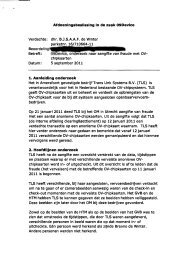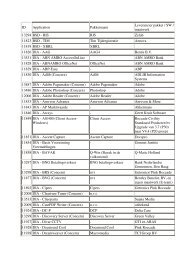20071001 Mid Office Basic Installation Guide 2.8
20071001 Mid Office Basic Installation Guide 2.8
20071001 Mid Office Basic Installation Guide 2.8
Create successful ePaper yourself
Turn your PDF publications into a flip-book with our unique Google optimized e-Paper software.
VersionDestination nameHome directoryAS Instance NameAS Administrator UsernameAS Administrator PasswordOC4J MO instance nameService nameHTTP Connector portHTTPS Connector portWallet locationWallet passwordOC4J MO – min memoryOC4J MO – max memoryOC4J MO – maxPermSizeTable 18 – <strong>Mid</strong> <strong>Office</strong> Oracle Application Server settings.Common NameOrganizational UnitOrganizationLocality/CityState/ProvinceTable 19 – SSL Certificate settings.OC4J BPEL instance nameORABPEL passwordORAESB passwordORAWSM passwordOC4J BPEL – min memoryOC4J BPEL – max memoryOC4J BPEL – maxPermSizeTable 20 – Oracle BPEL settings.© Copyright 2007 eMAXX All rights reserved <strong>Mid</strong> <strong>Office</strong> <strong>Basic</strong> <strong>Installation</strong> <strong>Guide</strong> 61