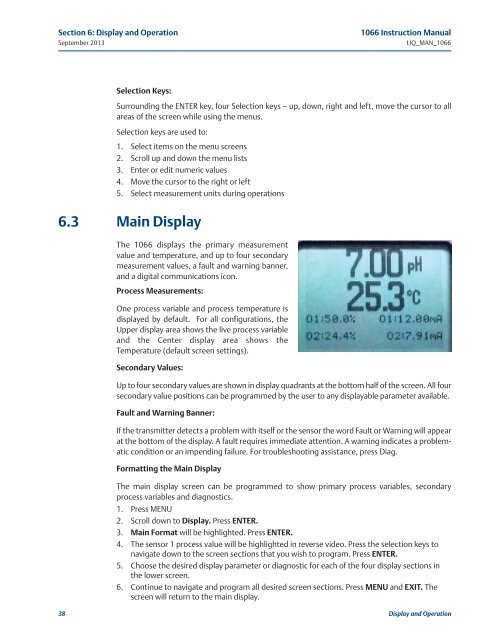1066 Liquid Analytical Transmitter - Emerson Process Management
1066 Liquid Analytical Transmitter - Emerson Process Management
1066 Liquid Analytical Transmitter - Emerson Process Management
You also want an ePaper? Increase the reach of your titles
YUMPU automatically turns print PDFs into web optimized ePapers that Google loves.
Section 6: Display and OperationSeptember 2013<strong>1066</strong> Instruction ManualLIQ_MAN_<strong>1066</strong>Selection Keys:Surrounding the ENTER key, four Selection keys – up, down, right and left, move the cursor to allareas of the screen while using the menus.Selection keys are used to:1. Select items on the menu screens2. Scroll up and down the menu lists3. Enter or edit numeric values4. Move the cursor to the right or left5. Select measurement units during operations6.3Main DisplayThe <strong>1066</strong> displays the primary measurementvalue and temperature, and up to four secondarymeasurement values, a fault and warning banner,and a digital communications icon.<strong>Process</strong> Measurements:One process variable and process temperature isdisplayed by default. For all configurations, theUpper display area shows the live process variableand the Center display area shows theTemperature (default screen settings).Secondary Values:Up to four secondary values are shown in display quadrants at the bottom half of the screen. All foursecondary value positions can be programmed by the user to any displayable parameter available.Fault and Warning Banner:If the transmitter detects a problem with itself or the sensor the word Fault or Warning will appearat the bottom of the display. A fault requires immediate attention. A warning indicates a problematiccondition or an impending failure. For troubleshooting assistance, press Diag.Formatting the Main DisplayThe main display screen can be programmed to show primary process variables, secondaryprocess variables and diagnostics.1. Press MENU2. Scroll down to Display. Press ENTER.3. Main Format will be highlighted. Press ENTER.4. The sensor 1 process value will be highlighted in reverse video. Press the selection keys tonavigate down to the screen sections that you wish to program. Press ENTER.5. Choose the desired display parameter or diagnostic for each of the four display sections inthe lower screen.6. Continue to navigate and program all desired screen sections. Press MENU and EXIT. Thescreen will return to the main display.38 Display and Operation