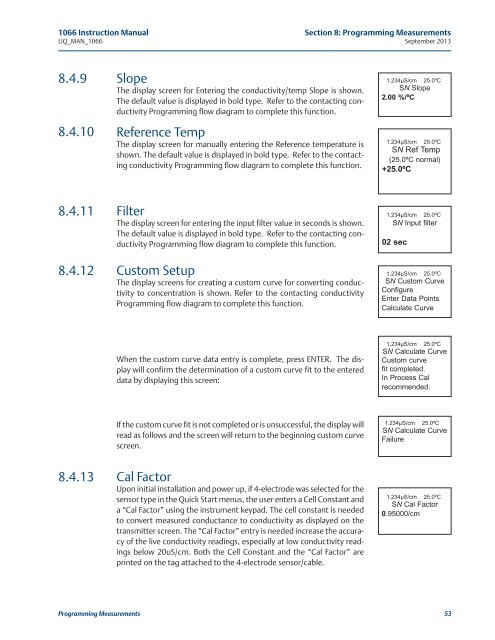1066 Liquid Analytical Transmitter - Emerson Process Management
1066 Liquid Analytical Transmitter - Emerson Process Management
1066 Liquid Analytical Transmitter - Emerson Process Management
Create successful ePaper yourself
Turn your PDF publications into a flip-book with our unique Google optimized e-Paper software.
<strong>1066</strong> Instruction Manual Section 8: Programming MeasurementsLIQ_MAN_<strong>1066</strong> September 20138.4.98.4.10SlopeThe display screen for Entering the conductivity/temp Slope is shown.The default value is displayed in bold type. Refer to the contacting conductivityProgramming flow diagram to complete this function.Reference TempThe display screen for manually entering the Reference temperature isshown. The default value is displayed in bold type. Refer to the contactingconductivity Programming flow diagram to complete this function.1.234µS/cm 25.0ºCSN Slope2.00 %/ºC1.234µS/cm25.0ºCSN Ref Temp(25.0ºC normal)+25.0ºC8.4.118.4.12FilterThe display screen for entering the input filter value in seconds is shown.The default value is displayed in bold type. Refer to the contacting conductivityProgramming flow diagram to complete this function.Custom SetupThe display screens for creating a custom curve for converting conductivityto concentration is shown. Refer to the contacting conductivityProgramming flow diagram to complete this function.1.234µS/cm 25.0ºCSN Input filter02 sec1.234µS/cm 25.0ºCSN Custom CurveConfigureEnter Data PointsCalculate CurveWhen the custom curve data entry is complete, press ENTER. The displaywill confirm the determination of a custom curve fit to the entereddata by displaying this screen:1.234µS/cm 25.0ºCSN Calculate CurveCustom curvefit completed.In <strong>Process</strong> Calrecommended.If the custom curve fit is not completed or is unsuccessful, the display willread as follows and the screen will return to the beginning custom curvescreen.1.234µS/cm 25.0ºCSN Calculate CurveFailure8.4.13Cal FactorUpon initial installation and power up, if 4-electrode was selected for thesensor type in the Quick Start menus, the user enters a Cell Constant anda “Cal Factor” using the instrument keypad. The cell constant is neededto convert measured conductance to conductivity as displayed on thetransmitter screen. The “Cal Factor” entry is needed increase the accuracyof the live conductivity readings, especially at low conductivity readingsbelow 20uS/cm. Both the Cell Constant and the “Cal Factor” areprinted on the tag attached to the 4-electrode sensor/cable.1.234µS/cm 25.0ºCSN Cal Factor0.95000/cmProgramming Measurements 53