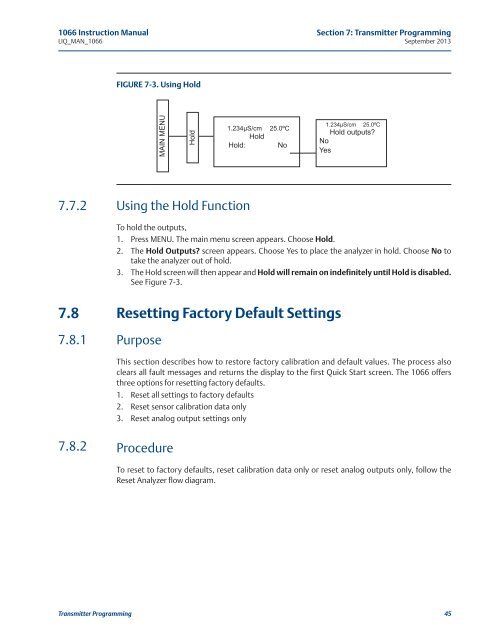1066 Liquid Analytical Transmitter - Emerson Process Management
1066 Liquid Analytical Transmitter - Emerson Process Management
1066 Liquid Analytical Transmitter - Emerson Process Management
Create successful ePaper yourself
Turn your PDF publications into a flip-book with our unique Google optimized e-Paper software.
<strong>1066</strong> Instruction Manual Section 7: <strong>Transmitter</strong> ProgrammingLIQ_MAN_<strong>1066</strong> September 2013FIGURE 7-3. Using HoldMAIN MENUHold1.234µS/cmHoldHold:25.0ºCNo1.234µS/cm 25.0ºCHold outputs?NoYes7.7.2Using the Hold FunctionTo hold the outputs,1. Press MENU. The main menu screen appears. Choose Hold.2. The Hold Outputs? screen appears. Choose Yes to place the analyzer in hold. Choose No totake the analyzer out of hold.3. The Hold screen will then appear and Hold will remain on indefinitely until Hold is disabled.See Figure 7-3.7.87.8.1Resetting Factory Default SettingsPurposeThis section describes how to restore factory calibration and default values. The process alsoclears all fault messages and returns the display to the first Quick Start screen. The <strong>1066</strong> offersthree options for resetting factory defaults.1. Reset all settings to factory defaults2. Reset sensor calibration data only3. Reset analog output settings only7.8.2ProcedureTo reset to factory defaults, reset calibration data only or reset analog outputs only, follow theReset Analyzer flow diagram.<strong>Transmitter</strong> Programming 45