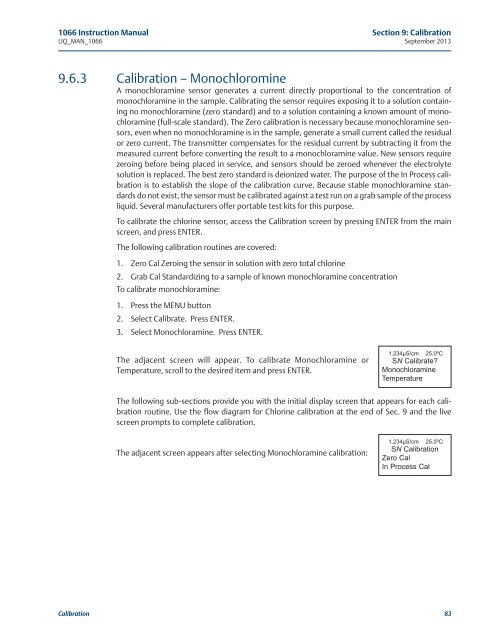1066 Liquid Analytical Transmitter - Emerson Process Management
1066 Liquid Analytical Transmitter - Emerson Process Management
1066 Liquid Analytical Transmitter - Emerson Process Management
Create successful ePaper yourself
Turn your PDF publications into a flip-book with our unique Google optimized e-Paper software.
<strong>1066</strong> Instruction Manual Section 9: CalibrationLIQ_MAN_<strong>1066</strong> September 20139.6.3Calibration – MonochloromineA monochloramine sensor generates a current directly proportional to the concentration ofmonochloramine in the sample. Calibrating the sensor requires exposing it to a solution containingno monochloramine (zero standard) and to a solution containing a known amount of monochloramine(full-scale standard). The Zero calibration is necessary because monochloramine sensors,even when no monochloramine is in the sample, generate a small current called the residualor zero current. The transmitter compensates for the residual current by subtracting it from themeasured current before converting the result to a monochloramine value. New sensors requirezeroing before being placed in service, and sensors should be zeroed whenever the electrolytesolution is replaced. The best zero standard is deionized water. The purpose of the In <strong>Process</strong> calibrationis to establish the slope of the calibration curve. Because stable monochloramine standardsdo not exist, the sensor must be calibrated against a test run on a grab sample of the processliquid. Several manufacturers offer portable test kits for this purpose.To calibrate the chlorine sensor, access the Calibration screen by pressing ENTER from the mainscreen, and press ENTER.The following calibration routines are covered:1. Zero Cal Zeroing the sensor in solution with zero total chlorine2. Grab Cal Standardizing to a sample of known monochloramine concentrationTo calibrate monochloramine:1. Press the MENU button2. Select Calibrate. Press ENTER.3. Select Monochloramine. Press ENTER.The adjacent screen will appear. To calibrate Monochloramine orTemperature, scroll to the desired item and press ENTER.1.234µS/cm 25.0ºCSN Calibrate?MonochloramineTemperatureThe following sub-sections provide you with the initial display screen that appears for each calibrationroutine. Use the flow diagram for Chlorine calibration at the end of Sec. 9 and the livescreen prompts to complete calibration.The adjacent screen appears after selecting Monochloramine calibration:1.234µS/cm 25.0ºCSN CalibrationZero CalIn <strong>Process</strong> CalCalibration 83