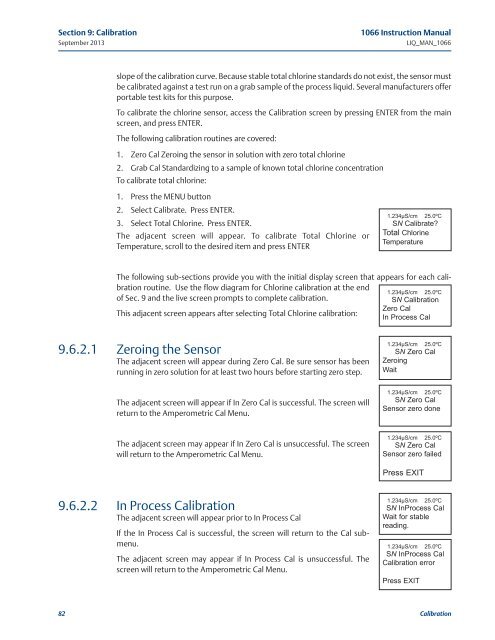1066 Liquid Analytical Transmitter - Emerson Process Management
1066 Liquid Analytical Transmitter - Emerson Process Management
1066 Liquid Analytical Transmitter - Emerson Process Management
Create successful ePaper yourself
Turn your PDF publications into a flip-book with our unique Google optimized e-Paper software.
Section 9: CalibrationSeptember 2013<strong>1066</strong> Instruction ManualLIQ_MAN_<strong>1066</strong>slope of the calibration curve. Because stable total chlorine standards do not exist, the sensor mustbe calibrated against a test run on a grab sample of the process liquid. Several manufacturers offerportable test kits for this purpose.To calibrate the chlorine sensor, access the Calibration screen by pressing ENTER from the mainscreen, and press ENTER.The following calibration routines are covered:1. Zero Cal Zeroing the sensor in solution with zero total chlorine2. Grab Cal Standardizing to a sample of known total chlorine concentrationTo calibrate total chlorine:1. Press the MENU button2. Select Calibrate. Press ENTER.3. Select Total Chlorine. Press ENTER.The adjacent screen will appear. To calibrate Total Chlorine orTemperature, scroll to the desired item and press ENTER1.234µS/cm 25.0ºCSN Calibrate?Total ChlorineTemperatureThe following sub-sections provide you with the initial display screen that appears for each calibrationroutine. Use the flow diagram for Chlorine calibration at the end1.234µS/cm 25.0ºCof Sec. 9 and the live screen prompts to complete calibration.SN CalibrationZero CalThis adjacent screen appears after selecting Total Chlorine calibration:In <strong>Process</strong> Cal9.6.2.1Zeroing the SensorThe adjacent screen will appear during Zero Cal. Be sure sensor has beenrunning in zero solution for at least two hours before starting zero step.The adjacent screen will appear if In Zero Cal is successful. The screen willreturn to the Amperometric Cal Menu.1.234µS/cm 25.0ºCSN Zero CalZeroingWait1.234µS/cm 25.0ºCSN Zero CalSensor zero doneThe adjacent screen may appear if In Zero Cal is unsuccessful. The screenwill return to the Amperometric Cal Menu.1.234µS/cm 25.0ºCSN Zero CalSensor zero failedPress EXIT9.6.2.2In <strong>Process</strong> CalibrationThe adjacent screen will appear prior to In <strong>Process</strong> CalIf the In <strong>Process</strong> Cal is successful, the screen will return to the Cal submenu.The adjacent screen may appear if In <strong>Process</strong> Cal is unsuccessful. Thescreen will return to the Amperometric Cal Menu.1.234µS/cm 25.0ºCSN In<strong>Process</strong> CalWait for stablereading.1.234µS/cm 25.0ºCSN In<strong>Process</strong> CalCalibration errorPress EXIT82 Calibration