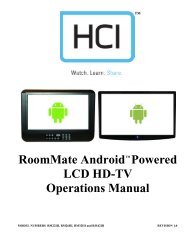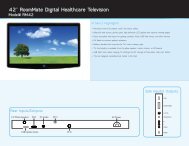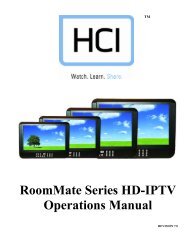13.3” LOW VOLTAGE BedMate II DTV Operations Manual - Hci
13.3” LOW VOLTAGE BedMate II DTV Operations Manual - Hci
13.3” LOW VOLTAGE BedMate II DTV Operations Manual - Hci
You also want an ePaper? Increase the reach of your titles
YUMPU automatically turns print PDFs into web optimized ePapers that Google loves.
----------------------------------------------------------------------------------<strong>BedMate</strong> <strong>II</strong> OPERATIONS MANUAL<br />
Slide the stem onto the nose of the arm. Make sure the notch on the stem just below the threads fits over<br />
the rotational stop of the arm.<br />
4. Place the retainer over the stem. Make sure the pin in the nose is in the small hole in the<br />
retainer.<br />
5. Thread the retainer nut onto the stem and tighten.<br />
RETAINER PROPERLY INSTALLED<br />
STEM PROBERLY INSTALLED ON<br />
BOTTOM OF NOSE<br />
6. Connect the coax cable from the TV to the coax cable from the arm using the supplies coupler.<br />
Slightly wrench tighten both coax connectors to the coupler just enough that you can not undo<br />
the connection by hand. DO NOT OVER TIGHTEN. 1/16 TO 1/8 TURN PAST FINGER<br />
TIGHT IS ENOUGH. The power cable and Cat5e cables are not used with the <strong>BedMate</strong> <strong>II</strong><br />
and do not need to be connected.<br />
HealthCare Information, LLC 12