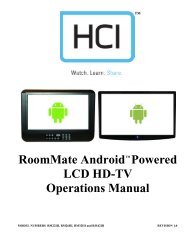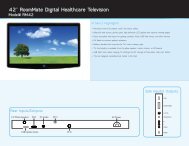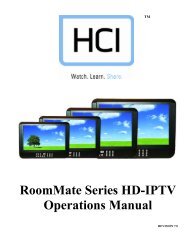13.3” LOW VOLTAGE BedMate II DTV Operations Manual - Hci
13.3” LOW VOLTAGE BedMate II DTV Operations Manual - Hci
13.3” LOW VOLTAGE BedMate II DTV Operations Manual - Hci
Create successful ePaper yourself
Turn your PDF publications into a flip-book with our unique Google optimized e-Paper software.
----------------------------------------------------------------------------------<strong>BedMate</strong> <strong>II</strong> OPERATIONS MANUAL<br />
BASIC CONNECTIONS<br />
PC (to use TV as a monitor)<br />
Use a male to male VGA cable to connect a computer VGA output to the PC VGA input on the back of the set. Make sure the<br />
computer resolution is set equal to or lower than 1280 x 800. A 1/8” (3.5MM) jack is located next to the VGA input for PC<br />
AUDIO input.<br />
Pillow Speakers/Sip-puff device<br />
A ¼” jack is provided on rear jack panel of the set to connect a pillow speaker or sip and puff device. See page 24 and 27.<br />
USB Port<br />
A USB port is provided on the rear jack panel for software updates and cloning.<br />
RJ-12 Serial Port<br />
An RJ-12 port is provided to allow third party devices to control the set. This port is also used for some software updates.<br />
Digital Media Playback<br />
A USB port and SD card slot are located on the side of the set for digital media playback.<br />
CABLE<br />
A standard F connector is located on the rear jack panel of the set to connect a signal coax cable to. The set is also powered from<br />
the coax. 24VDC or 28VAC must be provided on the coax to operate the set.<br />
Earphone/Headphone<br />
A 1/8” (3.5MM) stereo earphone jack is located on the front lower right side of the set.<br />
HealthCare Information, LLC 14