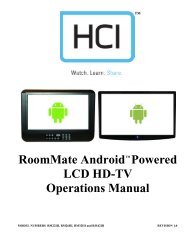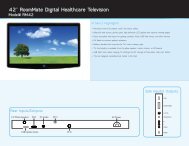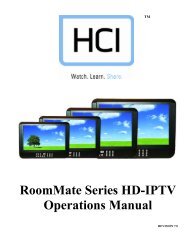13.3” LOW VOLTAGE BedMate II DTV Operations Manual - Hci
13.3” LOW VOLTAGE BedMate II DTV Operations Manual - Hci
13.3” LOW VOLTAGE BedMate II DTV Operations Manual - Hci
Create successful ePaper yourself
Turn your PDF publications into a flip-book with our unique Google optimized e-Paper software.
----------------------------------------------------------------------------------<strong>BedMate</strong> <strong>II</strong> OPERATIONS MANUAL<br />
TV Max Vol Sets maximum sound level TV can be set to when Spk Mode is set to TV only.<br />
PS Max Vol Sets maximum sound level TV can be set to when Spk Mode is set to Pillowspeaker.<br />
NOTE: When Spk Mode is set to Both TV Max Vol setting will be used.<br />
Spk Mode Set where should come from. Selections are:<br />
OFF – TV – Pillowspeaker – Both<br />
Input When on and a channel or input source is selected that there is no present for TV<br />
AUTO-DET will return to previous source or channel after 15 seconds. Selections are:<br />
On - Off<br />
Serial Ctrl When on allows control of the TV through the RJ-12 serial port. Selections are:<br />
On - Off<br />
OP Change menu access password. Default is “9999”. To change:<br />
Password<br />
1. Enter old password. Selection will move to New PIN automatically.<br />
2. Enter new password. Selection will move to Confirm automatically.<br />
3. Re-enter new password. Selection will move to Return automatically.<br />
4. Press the “ENTER” button.<br />
Bank When on requires the OSD password to be entered before the bank can be change. The “B” button on<br />
Switch the remote will only show the current selected Bank. When off the “B” button on the IR remote can be<br />
Password used to change the current Bank at anytime. See page 35.<br />
HDMI INPUT NOT AVAILABLE ON 13.3 INCH SET<br />
Setting<br />
Media Setting for viewing digital media.<br />
Settings<br />
Photo Settings for viewing photos and slideshows.<br />
Settings<br />
Slideshow Sets how long each photo is shown in a slide show in seconds. Selections are:<br />
Interval<br />
1S – 5S – 10S<br />
Slideshow Selects effect to use when changing for one picture to the next. Use left/right arrow<br />
Effect buttons to select. Selections are:<br />
Off – Wipe Right – Wipe Down – Comb Side – Comb Up/Down<br />
Slideshow When set to on repeats the slide show after the last picture is shown. Use the<br />
Repeat left/right arrow buttons to change.<br />
Music Setting for digital music playback.<br />
Settings<br />
Music Sets how music files are selected for playback. Selections are:<br />
Play<br />
Mode Play All – Random – Once<br />
Music Play Turns repeat on and off. Repeat selections will be based on the Music Play Mode<br />
Repeat setting. When on music selection(s) will repeat until stopped. Use left/right arrow<br />
buttons to change.<br />
Music Sets how long to display available music information. Selections are:<br />
HealthCare Information, LLC 26