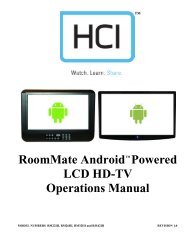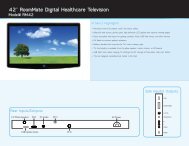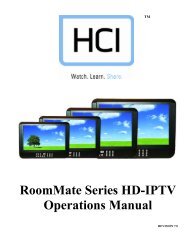13.3” LOW VOLTAGE BedMate II DTV Operations Manual - Hci
13.3” LOW VOLTAGE BedMate II DTV Operations Manual - Hci
13.3” LOW VOLTAGE BedMate II DTV Operations Manual - Hci
Create successful ePaper yourself
Turn your PDF publications into a flip-book with our unique Google optimized e-Paper software.
----------------------------------------------------------------------------------<strong>BedMate</strong> <strong>II</strong> OPERATIONS MANUAL<br />
Block When selected blocks unrated TV shows and TV movies. Press the “ENTER”<br />
Unrated button to turn on/off.<br />
Shows<br />
Down Feature not available in USA at this time.<br />
Loadable<br />
Rating<br />
Clear Feature not available in USA at this time.<br />
Down<br />
Loadable<br />
Rating<br />
Change Change password to edit Parental Control settings.<br />
Password<br />
To change password:<br />
1. Enter Old password.<br />
2. Enter New Password<br />
SETUP General TV settings.<br />
3. Re-enter New Password<br />
4. Press the “ENTER” button.<br />
Note: As each step is completed selection will automatically advance to the next selection.<br />
Closed Determines how the CC button functions on the front panel and sets the Mute and/or CC button<br />
Caption availability on IR and pillow speakers.<br />
Panel Determines How the CC button on the front panel functions.<br />
Caption<br />
Control Settings for when and how closed captions are displayed. Selections are:<br />
Mute Only – CC Only – CC and Mute<br />
Mute Only CC button turn mute on and off. No CC control.<br />
CC Only CC button turns CC on and off. No mute control<br />
CC and Mute CC button controls both CC and Mute. Each press cycles to the next<br />
selection. Selections are:<br />
CC On-Mute On, CC On Mute Off, CC Off-Mute On, CC Off- Mute Off<br />
IR/PS Setting to match the CC/Mute button setup of the IR control or pillow speaker. Setting tells<br />
Caption the set if the IR control or Pillow Speaker has a CC button only, Mute button only or Both a<br />
Control CC button and a Mute button. Set to match the device patient will be using to control the set.<br />
Selections are:<br />
Mute Only – CC Only – CC and Mute<br />
Mute Only IR control or Pillow Speaker has only a Mute button. Mute button will<br />
select:<br />
CC On-Mute On, CC On Mute Off, CC Off-Mute On, CC Off- Mute Off<br />
CC Only IR control or Pillow Speaker has only a CC button. Mute button will<br />
select:<br />
CC On-Mute On, CC On Mute Off, CC Off-Mute On, CC Off- Mute Off<br />
CC and Mute IR control has both CC and Mute button. CC button will turn CC on and<br />
off. Mute button will turn Mute on and off.<br />
HealthCare Information, LLC 22