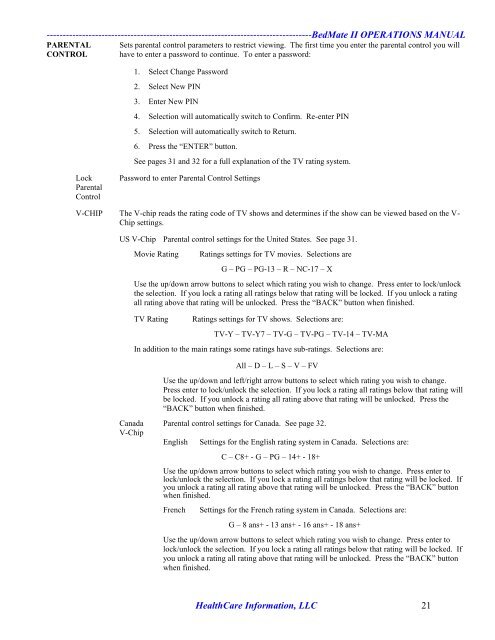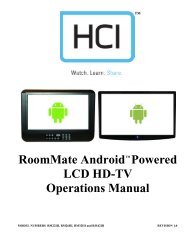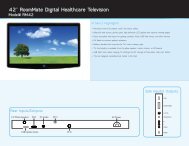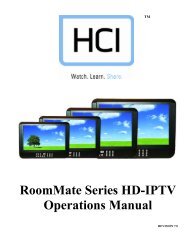13.3” LOW VOLTAGE BedMate II DTV Operations Manual - Hci
13.3” LOW VOLTAGE BedMate II DTV Operations Manual - Hci
13.3” LOW VOLTAGE BedMate II DTV Operations Manual - Hci
You also want an ePaper? Increase the reach of your titles
YUMPU automatically turns print PDFs into web optimized ePapers that Google loves.
----------------------------------------------------------------------------------<strong>BedMate</strong> <strong>II</strong> OPERATIONS MANUAL<br />
PARENTAL Sets parental control parameters to restrict viewing. The first time you enter the parental control you will<br />
CONTROL have to enter a password to continue. To enter a password:<br />
1. Select Change Password<br />
2. Select New PIN<br />
3. Enter New PIN<br />
4. Selection will automatically switch to Confirm. Re-enter PIN<br />
5. Selection will automatically switch to Return.<br />
6. Press the “ENTER” button.<br />
See pages 31 and 32 for a full explanation of the TV rating system.<br />
Lock Password to enter Parental Control Settings<br />
Parental<br />
Control<br />
V-CHIP The V-chip reads the rating code of TV shows and determines if the show can be viewed based on the V-<br />
Chip settings.<br />
US V-Chip Parental control settings for the United States. See page 31.<br />
Movie Rating Ratings settings for TV movies. Selections are<br />
G – PG – PG-13 – R – NC-17 – X<br />
Use the up/down arrow buttons to select which rating you wish to change. Press enter to lock/unlock<br />
the selection. If you lock a rating all ratings below that rating will be locked. If you unlock a rating<br />
all rating above that rating will be unlocked. Press the “BACK” button when finished.<br />
TV Rating Ratings settings for TV shows. Selections are:<br />
TV-Y – TV-Y7 – TV-G – TV-PG – TV-14 – TV-MA<br />
In addition to the main ratings some ratings have sub-ratings. Selections are:<br />
All – D – L – S – V – FV<br />
Use the up/down and left/right arrow buttons to select which rating you wish to change.<br />
Press enter to lock/unlock the selection. If you lock a rating all ratings below that rating will<br />
be locked. If you unlock a rating all rating above that rating will be unlocked. Press the<br />
“BACK” button when finished.<br />
Canada Parental control settings for Canada. See page 32.<br />
V-Chip<br />
English Settings for the English rating system in Canada. Selections are:<br />
C – C8+ - G – PG – 14+ - 18+<br />
Use the up/down arrow buttons to select which rating you wish to change. Press enter to<br />
lock/unlock the selection. If you lock a rating all ratings below that rating will be locked. If<br />
you unlock a rating all rating above that rating will be unlocked. Press the “BACK” button<br />
when finished.<br />
French Settings for the French rating system in Canada. Selections are:<br />
G – 8 ans+ - 13 ans+ - 16 ans+ - 18 ans+<br />
Use the up/down arrow buttons to select which rating you wish to change. Press enter to<br />
lock/unlock the selection. If you lock a rating all ratings below that rating will be locked. If<br />
you unlock a rating all rating above that rating will be unlocked. Press the “BACK” button<br />
when finished.<br />
HealthCare Information, LLC 21