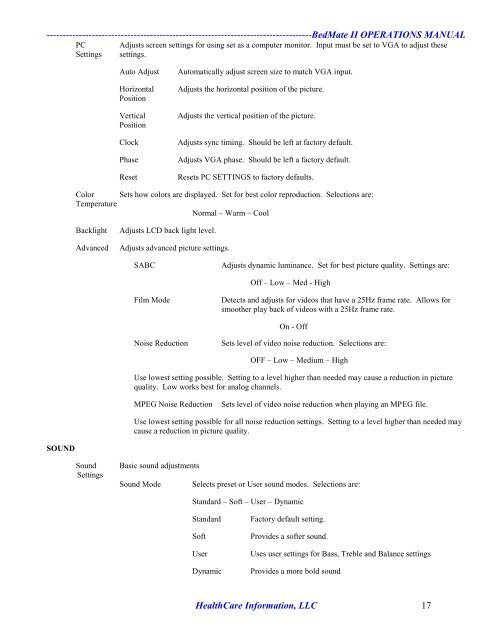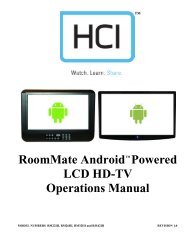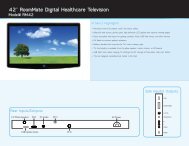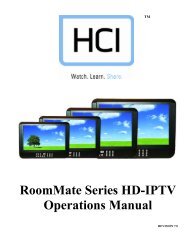13.3” LOW VOLTAGE BedMate II DTV Operations Manual - Hci
13.3” LOW VOLTAGE BedMate II DTV Operations Manual - Hci
13.3” LOW VOLTAGE BedMate II DTV Operations Manual - Hci
Create successful ePaper yourself
Turn your PDF publications into a flip-book with our unique Google optimized e-Paper software.
----------------------------------------------------------------------------------<strong>BedMate</strong> <strong>II</strong> OPERATIONS MANUAL<br />
SOUND<br />
PC Adjusts screen settings for using set as a computer monitor. Input must be set to VGA to adjust these<br />
Settings settings.<br />
Auto Adjust Automatically adjust screen size to match VGA input.<br />
Horizontal Adjusts the horizontal position of the picture.<br />
Position<br />
Vertical Adjusts the vertical position of the picture.<br />
Position<br />
Clock Adjusts sync timing. Should be left at factory default.<br />
Phase Adjusts VGA phase. Should be left a factory default.<br />
Reset Resets PC SETTINGS to factory defaults.<br />
Color Sets how colors are displayed. Set for best color reproduction. Selections are:<br />
Temperature<br />
Normal – Warm – Cool<br />
Backlight Adjusts LCD back light level.<br />
Advanced Adjusts advanced picture settings.<br />
SABC Adjusts dynamic luminance. Set for best picture quality. Settings are:<br />
Off – Low – Med - High<br />
Film Mode Detects and adjusts for videos that have a 25Hz frame rate. Allows for<br />
smoother play back of videos with a 25Hz frame rate.<br />
On - Off<br />
Noise Reduction Sets level of video noise reduction. Selections are:<br />
OFF – Low – Medium – High<br />
Use lowest setting possible. Setting to a level higher than needed may cause a reduction in picture<br />
quality. Low works best for analog channels.<br />
MPEG Noise Reduction Sets level of video noise reduction when playing an MPEG file.<br />
Use lowest setting possible for all noise reduction settings. Setting to a level higher than needed may<br />
cause a reduction in picture quality.<br />
Sound Basic sound adjustments<br />
Settings<br />
Sound Mode Selects preset or User sound modes. Selections are:<br />
Standard – Soft – User – Dynamic<br />
Standard Factory default setting.<br />
Soft Provides a softer sound.<br />
User Uses user settings for Bass, Treble and Balance settings<br />
Dynamic Provides a more bold sound<br />
HealthCare Information, LLC 17