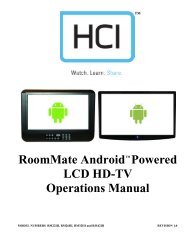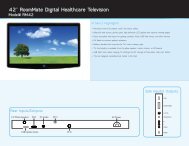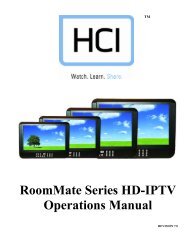13.3” LOW VOLTAGE BedMate II DTV Operations Manual - Hci
13.3” LOW VOLTAGE BedMate II DTV Operations Manual - Hci
13.3” LOW VOLTAGE BedMate II DTV Operations Manual - Hci
Create successful ePaper yourself
Turn your PDF publications into a flip-book with our unique Google optimized e-Paper software.
----------------------------------------------------------------------------------<strong>BedMate</strong> <strong>II</strong> OPERATIONS MANUAL<br />
Bass Set bass level when Sound Mode is set to User.<br />
Treble Sets treble level when Sound Mode is set to User.<br />
Balance Sets left/right balance. Only effects head phones.<br />
Note: Bass, Treble and Balance can only be adjusted if Sound Mode is set to User.<br />
Surround Toggles surround sound on and off. Press “ENTER” to turn on or off.<br />
Mode<br />
Analog Selects analog sound mode. Selections are:<br />
Sound<br />
Stereo – Mono – SAP<br />
Stereo Stereo sound.<br />
Mono Mono Sound. Try this setting if sound quality is poor.<br />
SAP Second Audio Program. Usually a second language. SAP is not broadcast by all stations and<br />
my not be available for some programs.<br />
Digital Selects audio language when receiving digital channels. Selections are:<br />
Sound<br />
English – French – Spanish<br />
Other Miscellaneous sound settings.<br />
Settings<br />
Note: Not all programs and stations will have multiple languages available. Selecting<br />
French or Spanish will have no effect if they are not available.<br />
AVL Automatic Volume Level – Helps maintain a constant volume level when the program<br />
volume level changes.<br />
Speaker Turns front panel speaker on or off. Use left/right arrow buttons to change.<br />
Digital Selects digital audio output format. Selections Are:<br />
Audio<br />
Output Off – PCM – Dolby Digital(AC3)<br />
Off – No digital audio output.<br />
PCM – Pulse-code Modulation<br />
Dolby Digital – AC3 Dolby Surround Sound<br />
Buzzer Turns keypad beep on or off. When on a beep is heard when a button is pressed. Use<br />
Mode left/right arrow keys to turn on/off.<br />
Equalizer Settings for graphic equalizer.<br />
Mode Preset settings based on type of music or sound. Selections are:<br />
OFF – ROCK – POP – JAZZ – USER<br />
When set to USER the individual frequencies can be set. After selecting user press the down arrow<br />
button and then use the Left/Right arrow buttons to select the frequency to be adjusted and the<br />
up/down arrow buttons to adjust. To exit, press the right arrow button until Return is highlighted.<br />
HealthCare Information, LLC 18