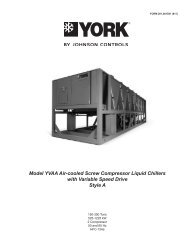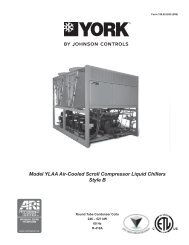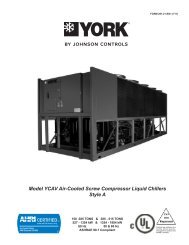Liebert Challenger 3000
Liebert Challenger™ 3000 Operation & Maintenance Manual - DCES
Liebert Challenger™ 3000 Operation & Maintenance Manual - DCES
You also want an ePaper? Increase the reach of your titles
YUMPU automatically turns print PDFs into web optimized ePapers that Google loves.
2.0 OPERATION WITH ADVANCED MICROPROCESSOR CONTROLSOperation with Advanced Microprocessor ControlsThe advanced microprocessor (A) control for your <strong>Liebert</strong> <strong>Challenger</strong> <strong>3000</strong> unit features an easy-tousemenu driven LCD display. The menus, control features, and circuit board details are described inthis section. For more control details, refer to 4.0 - System Performance with Advanced MicroprocessorControls, and for more alarm information, refer to 5.0 - Alarm Descriptions.2.1 BasicsControl keys include ON/OFF, Menu/ESCape, Enter, Increase (UP) arrow, and Decrease (DOWN)arrow. Refer to Figure 1. These keys are used to move through the menus as prompted on the LCDdisplay (refer to Figure 2).To turn the unit ON, press the ON/OFF key after power is applied. To turn the unit OFF, press theON/OFF key before power is disconnected.Active alarms are displayed on the LCD screen. Alarms are also annunciated by an audible beeper. Tosilence an alarm, press the ENTER key as prompted on the display. The unit stores the 10 mostrecent alarms for review.Setpoints, DIP switch settings, and other selections were made on your unit before testing at the factory.Setpoints were chosen based on typical operating experience. Other selections were made basedon options included with your unit. Make adjustments to the factory default selections ONLY if theydo not meet your specifications. When entering setpoints, time delays, etc., the allowable ranges aredisplayed and may require a password, if enabled.Figure 1Advanced microprocessor control panel3