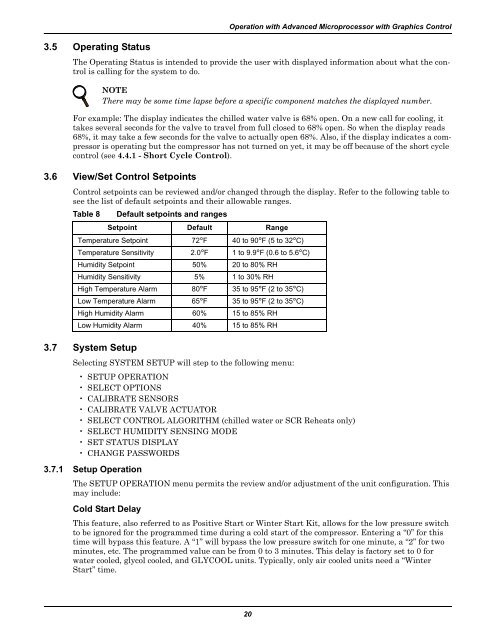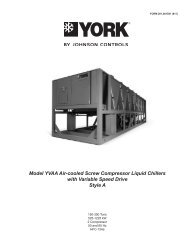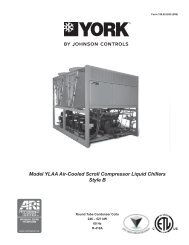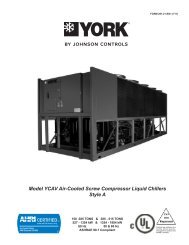Liebert Challenger 3000
Liebert Challenger™ 3000 Operation & Maintenance Manual - DCES
Liebert Challenger™ 3000 Operation & Maintenance Manual - DCES
You also want an ePaper? Increase the reach of your titles
YUMPU automatically turns print PDFs into web optimized ePapers that Google loves.
3.5 Operating StatusOperation with Advanced Microprocessor with Graphics ControlThe Operating Status is intended to provide the user with displayed information about what the controlis calling for the system to do.For example: The display indicates the chilled water valve is 68% open. On a new call for cooling, ittakes several seconds for the valve to travel from full closed to 68% open. So when the display reads68%, it may take a few seconds for the valve to actually open 68%. Also, if the display indicates a compressoris operating but the compressor has not turned on yet, it may be off because of the short cyclecontrol (see 4.4.1 - Short Cycle Control).3.6 View/Set Control SetpointsControl setpoints can be reviewed and/or changed through the display. Refer to the following table tosee the list of default setpoints and their allowable ranges.Table 8 Default setpoints and ranges3.7 System SetupNOTEThere may be some time lapse before a specific component matches the displayed number.Setpoint Default RangeTemperature Setpoint 72°F 40 to 90°F (5 to 32°C)Temperature Sensitivity 2.0°F 1 to 9.9°F (0.6 to 5.6°C)Humidity Setpoint 50% 20 to 80% RHHumidity Sensitivity 5% 1 to 30% RHHigh Temperature Alarm 80°F 35 to 95°F (2 to 35°C)Low Temperature Alarm 65°F 35 to 95°F (2 to 35°C)High Humidity Alarm 60% 15 to 85% RHLow Humidity Alarm 40% 15 to 85% RHSelecting SYSTEM SETUP will step to the following menu:• SETUP OPERATION• SELECT OPTIONS• CALIBRATE SENSORS• CALIBRATE VALVE ACTUATOR• SELECT CONTROL ALGORITHM (chilled water or SCR Reheats only)• SELECT HUMIDITY SENSING MODE• SET STATUS DISPLAY• CHANGE PASSWORDS3.7.1 Setup OperationThe SETUP OPERATION menu permits the review and/or adjustment of the unit configuration. Thismay include:Cold Start DelayThis feature, also referred to as Positive Start or Winter Start Kit, allows for the low pressure switchto be ignored for the programmed time during a cold start of the compressor. Entering a “0” for thistime will bypass this feature. A “1” will bypass the low pressure switch for one minute, a “2” for twominutes, etc. The programmed value can be from 0 to 3 minutes. This delay is factory set to 0 forwater cooled, glycol cooled, and GLYCOOL units. Typically, only air cooled units need a “WinterStart” time.20