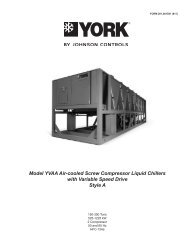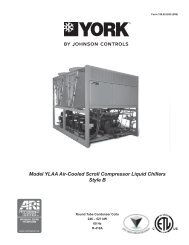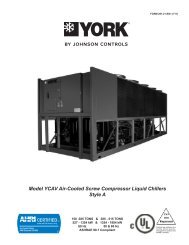Liebert Challenger 3000
Liebert Challenger™ 3000 Operation & Maintenance Manual - DCES
Liebert Challenger™ 3000 Operation & Maintenance Manual - DCES
Create successful ePaper yourself
Turn your PDF publications into a flip-book with our unique Google optimized e-Paper software.
2.5.2 Setup SystemThe Setup System menu includes the following selections:• SETUP OPERATION• SELECT OPTIONS• CALIBRATE SENSORS• SHOW DIP SWITCHES• SELECT CONTROL TYPE (Chilled Water or SCR Reheats only)• SETUP ALARMS• HUM CONTROL METHOD• ANALOG SETUP• SET STATUS DISPLAY• CALIBRATE ACTUATOROperation with Advanced Microprocessor ControlsSetup OperationThe Setup Operation menu permits the review and/or adjustment of the unit configuration. This mayinclude:Cold Start—This feature, also referred to as Positive Start or Winter Start Kit, allows for the lowpressure switch to be ignored for the programmed time during a cold start of the compressor. Enteringa “0” for this time will bypass this feature. A “1” will bypass the low pressure switch for oneminute, a “2” for 2 minutes, etc. The programmed value can be from 0 to 3 minutes. This delay is factoryset to 0 for water cooled, glycol cooled, and GLYCOOL units. Typically, only air cooled units needa “Winter Start” delay time.Restart—This feature allows for the unit to restart automatically after a loss of power. The programmedvalue is in 0.1 minute (6 seconds) intervals. A programmed value of zero (0) would requirethe user to manually press the ON/OFF key to start the unit, i.e. no auto restart. The purpose of thisfeature is to prevent several units from starting at the same time after a loss of power. The message“Restart Delay -- Please Wait” will be displayed when the system is in the auto restart mode. <strong>Liebert</strong>suggests programming multiple unit installations with different auto restart times.IR Fill Rate (infrared humidifiers only)—An autoflush system automatically controls a watermakeup valve to maintain the proper level in the infrared humidifier water pan during humidifieroperation. If humidification is needed and 15 hours have elapsed since the last time the humidifierwas on, the humidifier is held off until the valve completes an initial fill of the humidifier pan. Thispre-fill is about 30 seconds. The valve continues to fill and flush the pan for about 4 minutes.During humidifier operation, with the flush rate set at the default of 150%, the valve is opened periodicallyto add water to the pan (about 40 seconds for every 9-1/2 minutes of humidifier operation).This adds enough water to the pan to cause about a third of the total water used to be flushed out theoverflow standpipe located in the humidifier pan. This flushing action helps remove solids from thepan. The flush rate is adjustable from 110% to 500%. If the water quality is poor, it may be desirableto increase the water flushing action above the normal 150% rate. Also, if the supply water pressureis low, the flush rate adjustment can be increased so that sufficient water level is maintained duringhumidification.Chilled Water/Hot Water/Econ-O-Coil Flush—This feature will flush the respective coil for3 minutes after the programmed number of hours of non-use. For example, if the flush time is programmedwith 24 hours on a hot water reheat type system and heating is not required for a 24 hourperiod, the hot water valve will be open for 3 minutes to allow the coil to be flushed. The programmedvalue can be from 0 (no flush) to 99 (99 hours of non-use).C/F Degrees—The control can be selected to show readings and setpoints in either degrees Fahrenheit(F) or Celsius (C).7