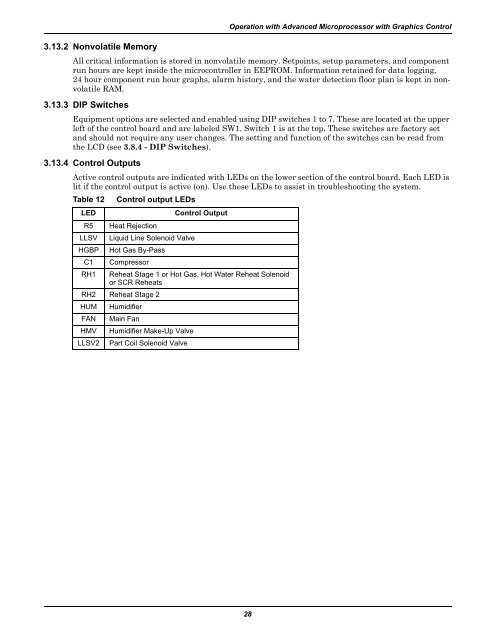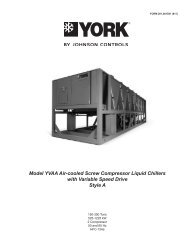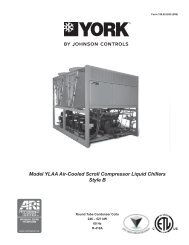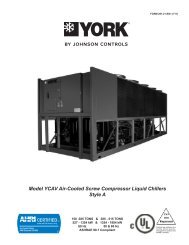Liebert Challenger 3000
Liebert Challenger™ 3000 Operation & Maintenance Manual - DCES
Liebert Challenger™ 3000 Operation & Maintenance Manual - DCES
You also want an ePaper? Increase the reach of your titles
YUMPU automatically turns print PDFs into web optimized ePapers that Google loves.
3.13.2 Nonvolatile MemoryOperation with Advanced Microprocessor with Graphics ControlAll critical information is stored in nonvolatile memory. Setpoints, setup parameters, and componentrun hours are kept inside the microcontroller in EEPROM. Information retained for data logging,24 hour component run hour graphs, alarm history, and the water detection floor plan is kept in nonvolatileRAM.3.13.3 DIP SwitchesEquipment options are selected and enabled using DIP switches 1 to 7. These are located at the upperleft of the control board and are labeled SW1. Switch 1 is at the top. These switches are factory setand should not require any user changes. The setting and function of the switches can be read fromthe LCD (see 3.8.4 - DIP Switches).3.13.4 Control OutputsActive control outputs are indicated with LEDs on the lower section of the control board. Each LED islit if the control output is active (on). Use these LEDs to assist in troubleshooting the system.Table 12 Control output LEDsLEDControl OutputR5 Heat RejectionLLSV Liquid Line Solenoid ValveHGBP Hot Gas By-PassC1 CompressorRH1 Reheat Stage 1 or Hot Gas, Hot Water Reheat Solenoidor SCR ReheatsRH2 Reheat Stage 2HUM HumidifierFAN Main FanHMV Humidifier Make-Up ValveLLSV2 Part Coil Solenoid Valve28