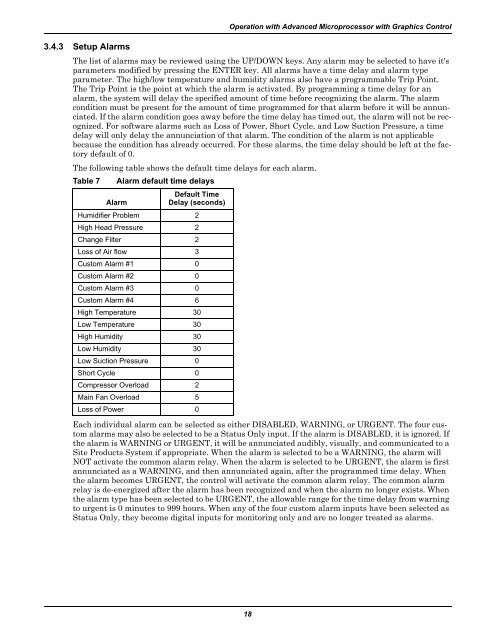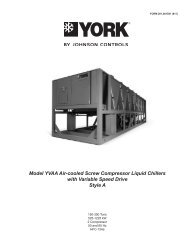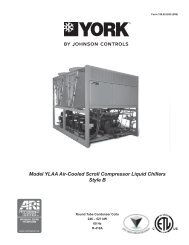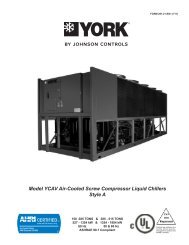Liebert Challenger 3000
Liebert Challenger™ 3000 Operation & Maintenance Manual - DCES
Liebert Challenger™ 3000 Operation & Maintenance Manual - DCES
Create successful ePaper yourself
Turn your PDF publications into a flip-book with our unique Google optimized e-Paper software.
3.4.3 Setup AlarmsOperation with Advanced Microprocessor with Graphics ControlThe list of alarms may be reviewed using the UP/DOWN keys. Any alarm may be selected to have it'sparameters modified by pressing the ENTER key. All alarms have a time delay and alarm typeparameter. The high/low temperature and humidity alarms also have a programmable Trip Point.The Trip Point is the point at which the alarm is activated. By programming a time delay for analarm, the system will delay the specified amount of time before recognizing the alarm. The alarmcondition must be present for the amount of time programmed for that alarm before it will be annunciated.If the alarm condition goes away before the time delay has timed out, the alarm will not be recognized.For software alarms such as Loss of Power, Short Cycle, and Low Suction Pressure, a timedelay will only delay the annunciation of that alarm. The condition of the alarm is not applicablebecause the condition has already occurred. For these alarms, the time delay should be left at the factorydefault of 0.The following table shows the default time delays for each alarm.Table 7 Alarm default time delaysAlarmDefault TimeDelay (seconds)Humidifier Problem 2High Head Pressure 2Change Filter 2Loss of Air flow 3Custom Alarm #1 0Custom Alarm #2 0Custom Alarm #3 0Custom Alarm #4 6High Temperature 30Low Temperature 30High Humidity 30Low Humidity 30Low Suction Pressure 0Short Cycle 0Compressor Overload 2Main Fan Overload 5Loss of Power 0Each individual alarm can be selected as either DISABLED, WARNING, or URGENT. The four customalarms may also be selected to be a Status Only input. If the alarm is DISABLED, it is ignored. Ifthe alarm is WARNING or URGENT, it will be annunciated audibly, visually, and communicated to aSite Products System if appropriate. When the alarm is selected to be a WARNING, the alarm willNOT activate the common alarm relay. When the alarm is selected to be URGENT, the alarm is firstannunciated as a WARNING, and then annunciated again, after the programmed time delay. Whenthe alarm becomes URGENT, the control will activate the common alarm relay. The common alarmrelay is de-energized after the alarm has been recognized and when the alarm no longer exists. Whenthe alarm type has been selected to be URGENT, the allowable range for the time delay from warningto urgent is 0 minutes to 999 hours. When any of the four custom alarm inputs have been selected asStatus Only, they become digital inputs for monitoring only and are no longer treated as alarms.18