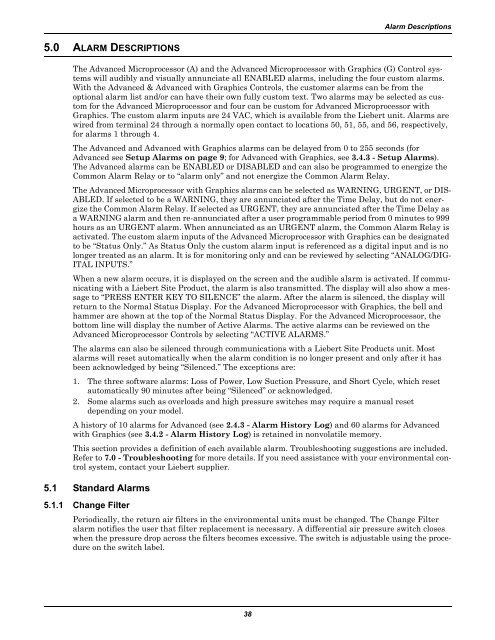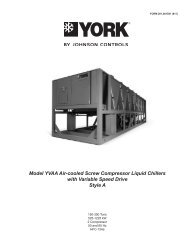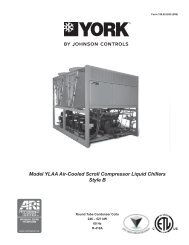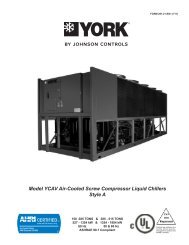Liebert Challenger 3000
Liebert Challenger™ 3000 Operation & Maintenance Manual - DCES
Liebert Challenger™ 3000 Operation & Maintenance Manual - DCES
Create successful ePaper yourself
Turn your PDF publications into a flip-book with our unique Google optimized e-Paper software.
Alarm Descriptions5.0 ALARM DESCRIPTIONSThe Advanced Microprocessor (A) and the Advanced Microprocessor with Graphics (G) Control systemswill audibly and visually annunciate all ENABLED alarms, including the four custom alarms.With the Advanced & Advanced with Graphics Controls, the customer alarms can be from theoptional alarm list and/or can have their own fully custom text. Two alarms may be selected as customfor the Advanced Microprocessor and four can be custom for Advanced Microprocessor withGraphics. The custom alarm inputs are 24 VAC, which is available from the <strong>Liebert</strong> unit. Alarms arewired from terminal 24 through a normally open contact to locations 50, 51, 55, and 56, respectively,for alarms 1 through 4.The Advanced and Advanced with Graphics alarms can be delayed from 0 to 255 seconds (forAdvanced see Setup Alarms on page 9; for Advanced with Graphics, see 3.4.3 - Setup Alarms).The Advanced alarms can be ENABLED or DISABLED and can also be programmed to energize theCommon Alarm Relay or to “alarm only” and not energize the Common Alarm Relay.The Advanced Microprocessor with Graphics alarms can be selected as WARNING, URGENT, or DIS-ABLED. If selected to be a WARNING, they are annunciated after the Time Delay, but do not energizethe Common Alarm Relay. If selected as URGENT, they are annunciated after the Time Delay asa WARNING alarm and then re-annunciated after a user programmable period from 0 minutes to 999hours as an URGENT alarm. When annunciated as an URGENT alarm, the Common Alarm Relay isactivated. The custom alarm inputs of the Advanced Microprocessor with Graphics can be designatedto be “Status Only.” As Status Only the custom alarm input is referenced as a digital input and is nolonger treated as an alarm. It is for monitoring only and can be reviewed by selecting “ANALOG/DIG-ITAL INPUTS.”When a new alarm occurs, it is displayed on the screen and the audible alarm is activated. If communicatingwith a <strong>Liebert</strong> Site Product, the alarm is also transmitted. The display will also show a messageto “PRESS ENTER KEY TO SILENCE” the alarm. After the alarm is silenced, the display willreturn to the Normal Status Display. For the Advanced Microprocessor with Graphics, the bell andhammer are shown at the top of the Normal Status Display. For the Advanced Microprocessor, thebottom line will display the number of Active Alarms. The active alarms can be reviewed on theAdvanced Microprocessor Controls by selecting “ACTIVE ALARMS.”The alarms can also be silenced through communications with a <strong>Liebert</strong> Site Products unit. Mostalarms will reset automatically when the alarm condition is no longer present and only after it hasbeen acknowledged by being “Silenced.” The exceptions are:1. The three software alarms: Loss of Power, Low Suction Pressure, and Short Cycle, which resetautomatically 90 minutes after being “Silenced” or acknowledged.2. Some alarms such as overloads and high pressure switches may require a manual resetdepending on your model.A history of 10 alarms for Advanced (see 2.4.3 - Alarm History Log) and 60 alarms for Advancedwith Graphics (see 3.4.2 - Alarm History Log) is retained in nonvolatile memory.This section provides a definition of each available alarm. Troubleshooting suggestions are included.Refer to 7.0 - Troubleshooting for more details. If you need assistance with your environmental controlsystem, contact your <strong>Liebert</strong> supplier.5.1 Standard Alarms5.1.1 Change FilterPeriodically, the return air filters in the environmental units must be changed. The Change Filteralarm notifies the user that filter replacement is necessary. A differential air pressure switch closeswhen the pressure drop across the filters becomes excessive. The switch is adjustable using the procedureon the switch label.38