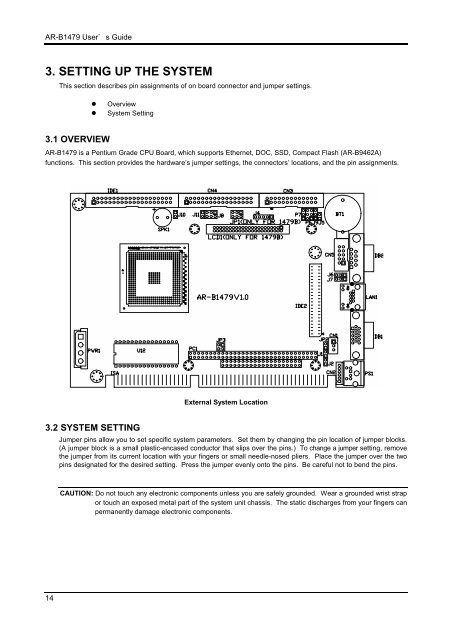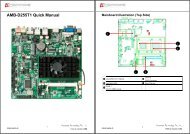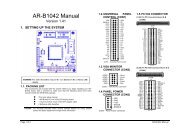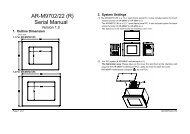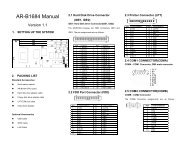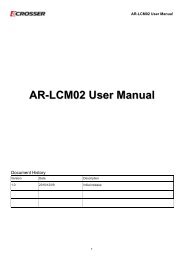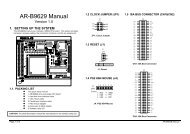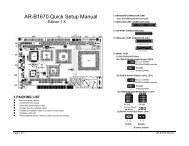INDUSTRIAL GRADE CPU BOARD User’ s Guide
AR-B1479 INDUSTRIAL GRADE CPU BOARD User' s ... - Acrosser
AR-B1479 INDUSTRIAL GRADE CPU BOARD User' s ... - Acrosser
Create successful ePaper yourself
Turn your PDF publications into a flip-book with our unique Google optimized e-Paper software.
AR-B1479 <strong>User’</strong>s <strong>Guide</strong><br />
3. SETTING UP THE SYSTEM<br />
This section describes pin assignments of on board connector and jumper settings.<br />
! Overview<br />
! System Setting<br />
3.1 OVERVIEW<br />
AR-B1479 is a Pentium Grade <strong>CPU</strong> Board, which supports Ethernet, DOC, SSD, Compact Flash (AR-B9462A)<br />
functions. This section provides the hardware’s jumper settings, the connectors’ locations, and the pin assignments.<br />
External System Location<br />
3.2 SYSTEM SETTING<br />
Jumper pins allow you to set specific system parameters. Set them by changing the pin location of jumper blocks.<br />
(A jumper block is a small plastic-encased conductor that slips over the pins.) To change a jumper setting, remove<br />
the jumper from its current location with your fingers or small needle-nosed pliers. Place the jumper over the two<br />
pins designated for the desired setting. Press the jumper evenly onto the pins. Be careful not to bend the pins.<br />
CAUTION: Do not touch any electronic components unless you are safely grounded. Wear a grounded wrist strap<br />
or touch an exposed metal part of the system unit chassis. The static discharges from your fingers can<br />
permanently damage electronic components.<br />
14