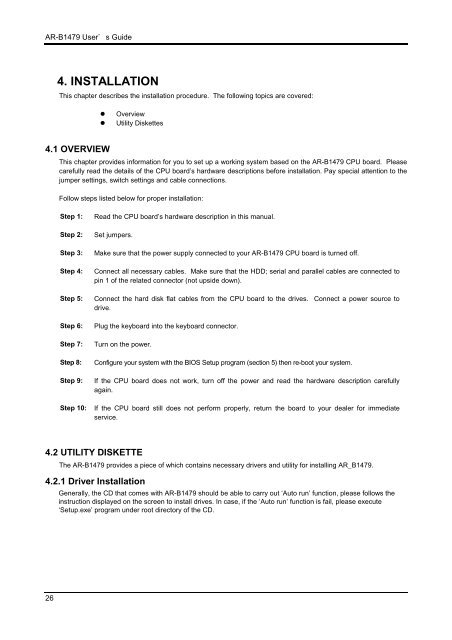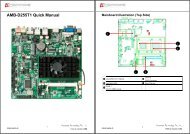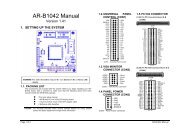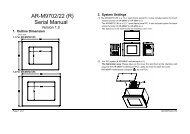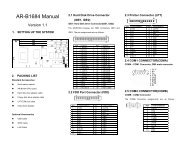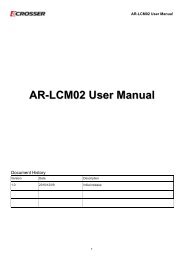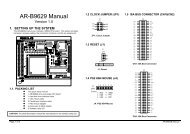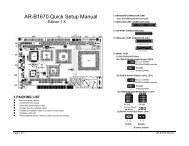INDUSTRIAL GRADE CPU BOARD User’ s Guide
AR-B1479 INDUSTRIAL GRADE CPU BOARD User' s ... - Acrosser
AR-B1479 INDUSTRIAL GRADE CPU BOARD User' s ... - Acrosser
You also want an ePaper? Increase the reach of your titles
YUMPU automatically turns print PDFs into web optimized ePapers that Google loves.
AR-B1479 <strong>User’</strong>s <strong>Guide</strong><br />
4. INSTALLATION<br />
This chapter describes the installation procedure. The following topics are covered:<br />
! Overview<br />
! Utility Diskettes<br />
4.1 OVERVIEW<br />
This chapter provides information for you to set up a working system based on the AR-B1479 <strong>CPU</strong> board. Please<br />
carefully read the details of the <strong>CPU</strong> board’s hardware descriptions before installation. Pay special attention to the<br />
jumper settings, switch settings and cable connections.<br />
Follow steps listed below for proper installation:<br />
Step 1:<br />
Step 2:<br />
Step 3:<br />
Step 4:<br />
Step 5:<br />
Step 6:<br />
Step 7:<br />
Step 8:<br />
Step 9:<br />
Step 10:<br />
Read the <strong>CPU</strong> board’s hardware description in this manual.<br />
Set jumpers.<br />
Make sure that the power supply connected to your AR-B1479 <strong>CPU</strong> board is turned off.<br />
Connect all necessary cables. Make sure that the HDD; serial and parallel cables are connected to<br />
pin 1 of the related connector (not upside down).<br />
Connect the hard disk flat cables from the <strong>CPU</strong> board to the drives. Connect a power source to<br />
drive.<br />
Plug the keyboard into the keyboard connector.<br />
Turn on the power.<br />
Configure your system with the BIOS Setup program (section 5) then re-boot your system.<br />
If the <strong>CPU</strong> board does not work, turn off the power and read the hardware description carefully<br />
again.<br />
If the <strong>CPU</strong> board still does not perform properly, return the board to your dealer for immediate<br />
service.<br />
4.2 UTILITY DISKETTE<br />
The AR-B1479 provides a piece of which contains necessary drivers and utility for installing AR_B1479.<br />
4.2.1 Driver Installation<br />
Generally, the CD that comes with AR-B1479 should be able to carry out ‘Auto run’ function, please follows the<br />
instruction displayed on the screen to install drives. In case, if the ‘Auto run’ function is fail, please execute<br />
‘Setup.exe’ program under root directory of the CD.<br />
26