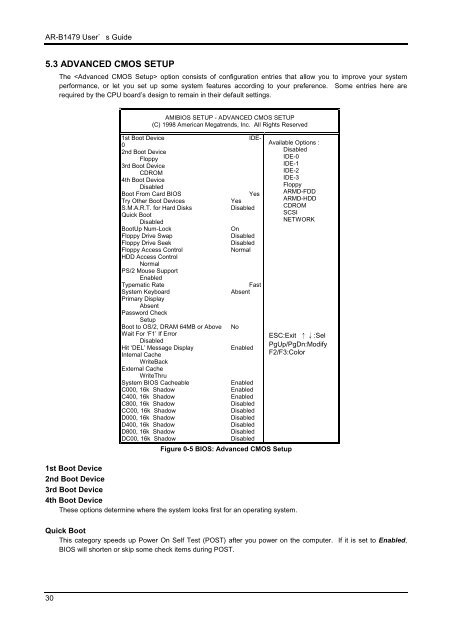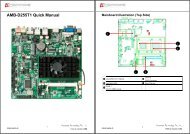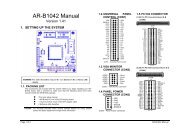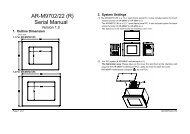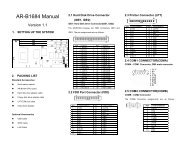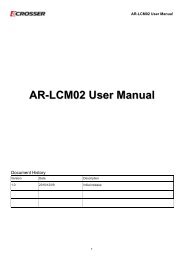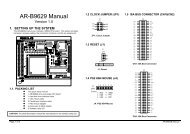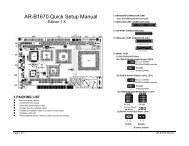INDUSTRIAL GRADE CPU BOARD User’ s Guide
AR-B1479 INDUSTRIAL GRADE CPU BOARD User' s ... - Acrosser
AR-B1479 INDUSTRIAL GRADE CPU BOARD User' s ... - Acrosser
Create successful ePaper yourself
Turn your PDF publications into a flip-book with our unique Google optimized e-Paper software.
AR-B1479 <strong>User’</strong>s <strong>Guide</strong><br />
5.3 ADVANCED CMOS SETUP<br />
The option consists of configuration entries that allow you to improve your system<br />
performance, or let you set up some system features according to your preference. Some entries here are<br />
required by the <strong>CPU</strong> board’s design to remain in their default settings.<br />
AMIBIOS SETUP - ADVANCED CMOS SETUP<br />
(C) 1998 American Megatrends, Inc. All Rights Reserved<br />
1st Boot Device<br />
IDE-<br />
0<br />
2nd Boot Device<br />
Floppy<br />
3rd Boot Device<br />
CDROM<br />
4th Boot Device<br />
Disabled<br />
Boot From Card BIOS<br />
Yes<br />
Try Other Boot Devices<br />
Yes<br />
S.M.A.R.T. for Hard Disks<br />
Disabled<br />
Quick Boot<br />
Disabled<br />
BootUp Num-Lock<br />
On<br />
Floppy Drive Swap<br />
Disabled<br />
Floppy Drive Seek<br />
Disabled<br />
Floppy Access Control<br />
Normal<br />
HDD Access Control<br />
Normal<br />
PS/2 Mouse Support<br />
Enabled<br />
Typematic Rate<br />
Fast<br />
System Keyboard<br />
Absent<br />
Primary Display<br />
Absent<br />
Password Check<br />
Setup<br />
Boot to OS/2, DRAM 64MB or Above No<br />
Wait For ‘F1’ If Error<br />
Disabled<br />
Hit ‘DEL’ Message Display<br />
Enabled<br />
Internal Cache<br />
WriteBack<br />
External Cache<br />
WriteThru<br />
System BIOS Cacheable<br />
Enabled<br />
C000, 16k Shadow Enabled<br />
C400, 16k Shadow Enabled<br />
C800, 16k Shadow Disabled<br />
CC00, 16k Shadow<br />
Disabled<br />
D000, 16k Shadow Disabled<br />
D400, 16k Shadow Disabled<br />
D800, 16k Shadow Disabled<br />
DC00, 16k Shadow<br />
Disabled<br />
Figure 0-5 BIOS: Advanced CMOS Setup<br />
Available Options :<br />
Disabled<br />
IDE-0<br />
IDE-1<br />
IDE-2<br />
IDE-3<br />
Floppy<br />
ARMD-FDD<br />
ARMD-HDD<br />
CDROM<br />
SCSI<br />
NETWORK<br />
ESC:Exit ↑↓:Sel<br />
PgUp/PgDn:Modify<br />
F2/F3:Color<br />
1st Boot Device<br />
2nd Boot Device<br />
3rd Boot Device<br />
4th Boot Device<br />
These options determine where the system looks first for an operating system.<br />
Quick Boot<br />
This category speeds up Power On Self Test (POST) after you power on the computer. If it is set to Enabled,<br />
BIOS will shorten or skip some check items during POST.<br />
30