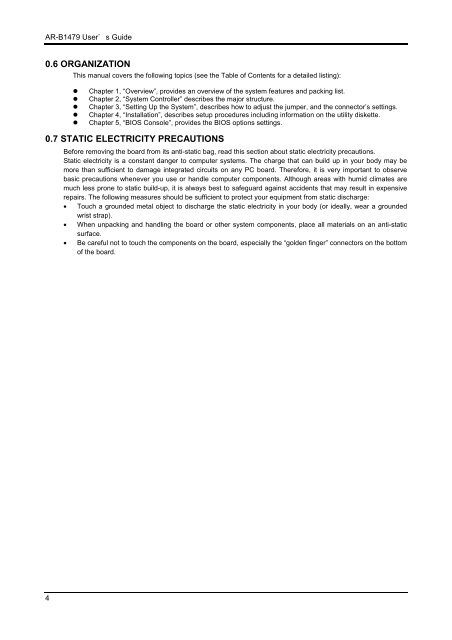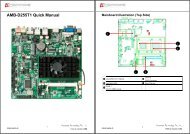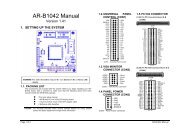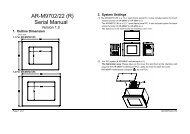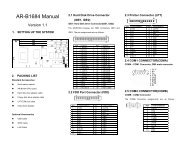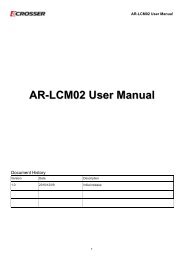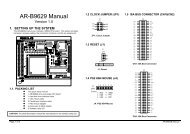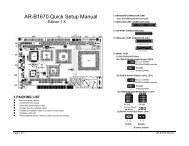INDUSTRIAL GRADE CPU BOARD User’ s Guide
AR-B1479 INDUSTRIAL GRADE CPU BOARD User' s ... - Acrosser
AR-B1479 INDUSTRIAL GRADE CPU BOARD User' s ... - Acrosser
Create successful ePaper yourself
Turn your PDF publications into a flip-book with our unique Google optimized e-Paper software.
AR-B1479 <strong>User’</strong>s <strong>Guide</strong><br />
0.6 ORGANIZATION<br />
This manual covers the following topics (see the Table of Contents for a detailed listing):<br />
! Chapter 1, “Overview”, provides an overview of the system features and packing list.<br />
! Chapter 2, “System Controller” describes the major structure.<br />
! Chapter 3, “Setting Up the System”, describes how to adjust the jumper, and the connector’s settings.<br />
! Chapter 4, “Installation”, describes setup procedures including information on the utility diskette.<br />
! Chapter 5, “BIOS Console”, provides the BIOS options settings.<br />
0.7 STATIC ELECTRICITY PRECAUTIONS<br />
Before removing the board from its anti-static bag, read this section about static electricity precautions.<br />
Static electricity is a constant danger to computer systems. The charge that can build up in your body may be<br />
more than sufficient to damage integrated circuits on any PC board. Therefore, it is very important to observe<br />
basic precautions whenever you use or handle computer components. Although areas with humid climates are<br />
much less prone to static build-up, it is always best to safeguard against accidents that may result in expensive<br />
repairs. The following measures should be sufficient to protect your equipment from static discharge:<br />
• Touch a grounded metal object to discharge the static electricity in your body (or ideally, wear a grounded<br />
wrist strap).<br />
• When unpacking and handling the board or other system components, place all materials on an anti-static<br />
surface.<br />
• Be careful not to touch the components on the board, especially the “golden finger” connectors on the bottom<br />
of the board.<br />
4