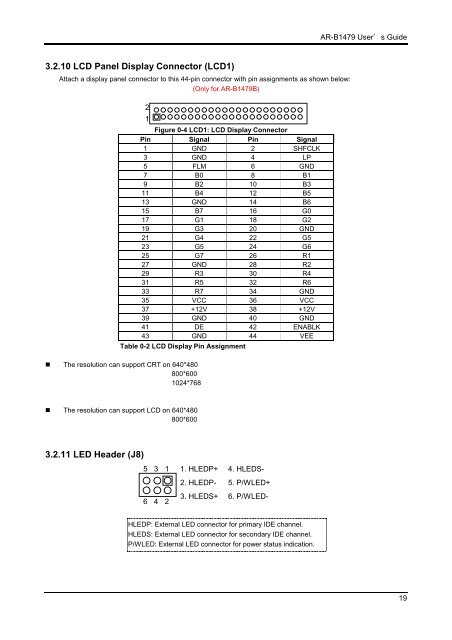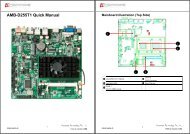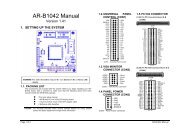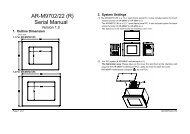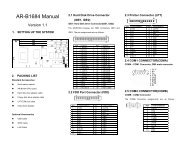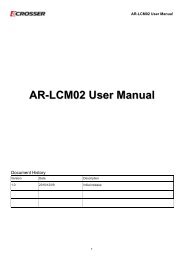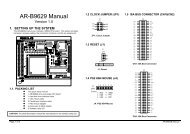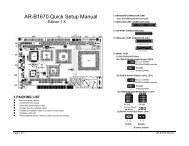INDUSTRIAL GRADE CPU BOARD User’ s Guide
AR-B1479 INDUSTRIAL GRADE CPU BOARD User' s ... - Acrosser
AR-B1479 INDUSTRIAL GRADE CPU BOARD User' s ... - Acrosser
You also want an ePaper? Increase the reach of your titles
YUMPU automatically turns print PDFs into web optimized ePapers that Google loves.
AR-B1479 <strong>User’</strong>s <strong>Guide</strong><br />
3.2.10 LCD Panel Display Connector (LCD1)<br />
Attach a display panel connector to this 44-pin connector with pin assignments as shown below:<br />
(Only for AR-B1479B)<br />
2<br />
1<br />
Figure 0-4 LCD1: LCD Display Connector<br />
Pin Signal Pin Signal<br />
1 GND 2 SHFCLK<br />
3 GND 4 LP<br />
5 FLM 6 GND<br />
7 B0 8 B1<br />
9 B2 10 B3<br />
11 B4 12 B5<br />
13 GND 14 B6<br />
15 B7 16 G0<br />
17 G1 18 G2<br />
19 G3 20 GND<br />
21 G4 22 G5<br />
23 G5 24 G6<br />
25 G7 26 R1<br />
27 GND 28 R2<br />
29 R3 30 R4<br />
31 R5 32 R6<br />
33 R7 34 GND<br />
35 VCC 36 VCC<br />
37 +12V 38 +12V<br />
39 GND 40 GND<br />
41 DE 42 ENABLK<br />
43 GND 44 VEE<br />
Table 0-2 LCD Display Pin Assignment<br />
# The resolution can support CRT on 640*480<br />
800*600<br />
1024*768<br />
# The resolution can support LCD on 640*480<br />
800*600<br />
3.2.11 LED Header (J8)<br />
5 3 1<br />
6 4 2<br />
1. HLEDP+<br />
2. HLEDP-<br />
3. HLEDS+<br />
4. HLEDS-<br />
5. P/WLED+<br />
6. P/WLED-<br />
HLEDP: External LED connector for primary IDE channel.<br />
HLEDS: External LED connector for secondary IDE channel.<br />
P/WLED: External LED connector for power status indication.<br />
19