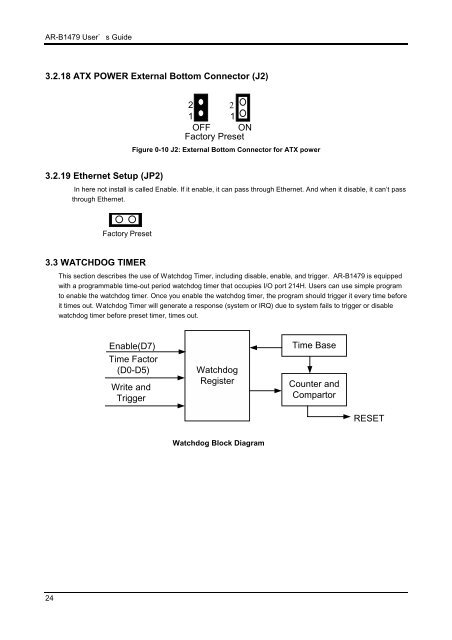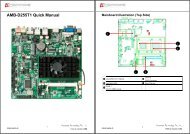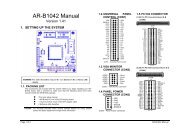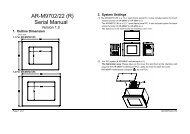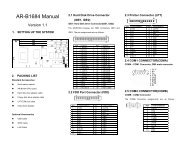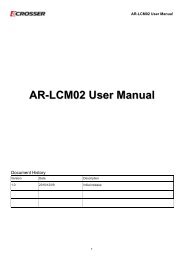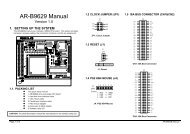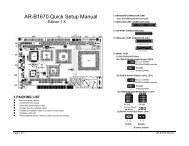INDUSTRIAL GRADE CPU BOARD User’ s Guide
AR-B1479 INDUSTRIAL GRADE CPU BOARD User' s ... - Acrosser
AR-B1479 INDUSTRIAL GRADE CPU BOARD User' s ... - Acrosser
Create successful ePaper yourself
Turn your PDF publications into a flip-book with our unique Google optimized e-Paper software.
AR-B1479 <strong>User’</strong>s <strong>Guide</strong><br />
3.2.18 ATX POWER External Bottom Connector (J2)<br />
2 2<br />
1 1<br />
OFF ON<br />
Factory Preset<br />
Figure 0-10 J2: External Bottom Connector for ATX power<br />
3.2.19 Ethernet Setup (JP2)<br />
In here not install is called Enable. If it enable, it can pass through Ethernet. And when it disable, it can’t pass<br />
through Ethernet.<br />
Factory Preset<br />
3.3 WATCHDOG TIMER<br />
This section describes the use of Watchdog Timer, including disable, enable, and trigger. AR-B1479 is equipped<br />
with a programmable time-out period watchdog timer that occupies I/O port 214H. Users can use simple program<br />
to enable the watchdog timer. Once you enable the watchdog timer, the program should trigger it every time before<br />
it times out. Watchdog Timer will generate a response (system or IRQ) due to system fails to trigger or disable<br />
watchdog timer before preset timer, times out.<br />
Enable(D7)<br />
Time Factor<br />
(D0-D5)<br />
Write and<br />
Trigger<br />
Watchdog<br />
Register<br />
Time Base<br />
Counter and<br />
Compartor<br />
RESET<br />
Watchdog Block Diagram<br />
24