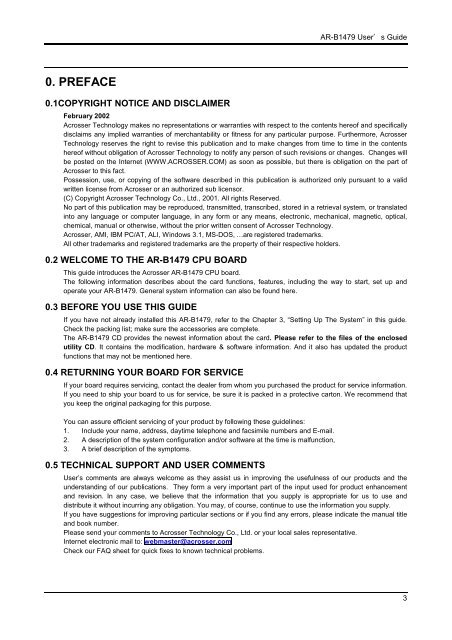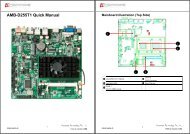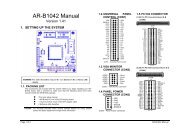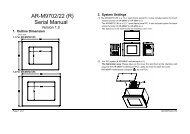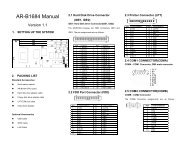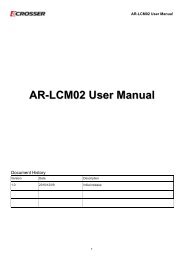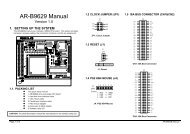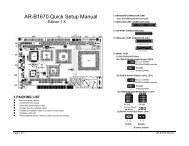INDUSTRIAL GRADE CPU BOARD User’ s Guide
AR-B1479 INDUSTRIAL GRADE CPU BOARD User' s ... - Acrosser
AR-B1479 INDUSTRIAL GRADE CPU BOARD User' s ... - Acrosser
Create successful ePaper yourself
Turn your PDF publications into a flip-book with our unique Google optimized e-Paper software.
AR-B1479 <strong>User’</strong>s <strong>Guide</strong><br />
0. PREFACE<br />
0.1COPYRIGHT NOTICE AND DISCLAIMER<br />
February 2002<br />
Acrosser Technology makes no representations or warranties with respect to the contents hereof and specifically<br />
disclaims any implied warranties of merchantability or fitness for any particular purpose. Furthermore, Acrosser<br />
Technology reserves the right to revise this publication and to make changes from time to time in the contents<br />
hereof without obligation of Acrosser Technology to notify any person of such revisions or changes. Changes will<br />
be posted on the Internet (WWW.ACROSSER.COM) as soon as possible, but there is obligation on the part of<br />
Acrosser to this fact.<br />
Possession, use, or copying of the software described in this publication is authorized only pursuant to a valid<br />
written license from Acrosser or an authorized sub licensor.<br />
(C) Copyright Acrosser Technology Co., Ltd., 2001. All rights Reserved.<br />
No part of this publication may be reproduced, transmitted, transcribed, stored in a retrieval system, or translated<br />
into any language or computer language, in any form or any means, electronic, mechanical, magnetic, optical,<br />
chemical, manual or otherwise, without the prior written consent of Acrosser Technology.<br />
Acrosser, AMI, IBM PC/AT, ALI, Windows 3.1, MS-DOS, …are registered trademarks.<br />
All other trademarks and registered trademarks are the property of their respective holders.<br />
0.2 WELCOME TO THE AR-B1479 <strong>CPU</strong> <strong>BOARD</strong><br />
This guide introduces the Acrosser AR-B1479 <strong>CPU</strong> board.<br />
The following information describes about the card functions, features, including the way to start, set up and<br />
operate your AR-B1479. General system information can also be found here.<br />
0.3 BEFORE YOU USE THIS GUIDE<br />
If you have not already installed this AR-B1479, refer to the Chapter 3, “Setting Up The System” in this guide.<br />
Check the packing list; make sure the accessories are complete.<br />
The AR-B1479 CD provides the newest information about the card. Please refer to the files of the enclosed<br />
utility CD. It contains the modification, hardware & software information. And it also has updated the product<br />
functions that may not be mentioned here.<br />
0.4 RETURNING YOUR <strong>BOARD</strong> FOR SERVICE<br />
If your board requires servicing, contact the dealer from whom you purchased the product for service information.<br />
If you need to ship your board to us for service, be sure it is packed in a protective carton. We recommend that<br />
you keep the original packaging for this purpose.<br />
You can assure efficient servicing of your product by following these guidelines:<br />
1. Include your name, address, daytime telephone and facsimile numbers and E-mail.<br />
2. A description of the system configuration and/or software at the time is malfunction,<br />
3. A brief description of the symptoms.<br />
0.5 TECHNICAL SUPPORT AND USER COMMENTS<br />
<strong>User’</strong>s comments are always welcome as they assist us in improving the usefulness of our products and the<br />
understanding of our publications. They form a very important part of the input used for product enhancement<br />
and revision. In any case, we believe that the information that you supply is appropriate for us to use and<br />
distribute it without incurring any obligation. You may, of course, continue to use the information you supply.<br />
If you have suggestions for improving particular sections or if you find any errors, please indicate the manual title<br />
and book number.<br />
Please send your comments to Acrosser Technology Co., Ltd. or your local sales representative.<br />
Internet electronic mail to: webmaster@acrosser.com<br />
Check our FAQ sheet for quick fixes to known technical problems.<br />
3