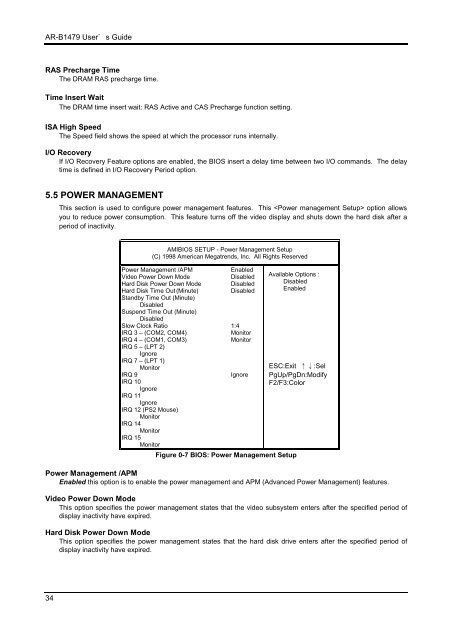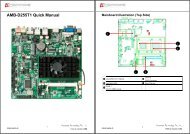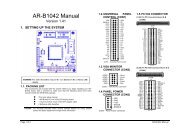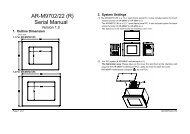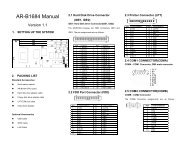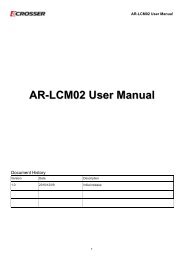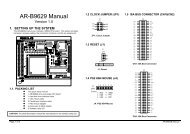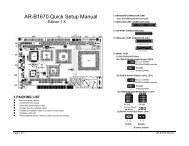INDUSTRIAL GRADE CPU BOARD User’ s Guide
AR-B1479 INDUSTRIAL GRADE CPU BOARD User' s ... - Acrosser
AR-B1479 INDUSTRIAL GRADE CPU BOARD User' s ... - Acrosser
You also want an ePaper? Increase the reach of your titles
YUMPU automatically turns print PDFs into web optimized ePapers that Google loves.
AR-B1479 <strong>User’</strong>s <strong>Guide</strong><br />
RAS Precharge Time<br />
The DRAM RAS precharge time.<br />
Time Insert Wait<br />
The DRAM time insert wait: RAS Active and CAS Precharge function setting.<br />
ISA High Speed<br />
The Speed field shows the speed at which the processor runs internally.<br />
I/O Recovery<br />
If I/O Recovery Feature options are enabled, the BIOS insert a delay time between two I/O commands. The delay<br />
time is defined in I/O Recovery Period option.<br />
5.5 POWER MANAGEMENT<br />
This section is used to configure power management features. This option allows<br />
you to reduce power consumption. This feature turns off the video display and shuts down the hard disk after a<br />
period of inactivity.<br />
AMIBIOS SETUP - Power Management Setup<br />
(C) 1998 American Megatrends, Inc. All Rights Reserved<br />
Power Management /APM<br />
Enabled<br />
Video Power Down Mode<br />
Disabled<br />
Hard Disk Power Down Mode Disabled<br />
Hard Disk Time Out (Minute)<br />
Disabled<br />
Standby Time Out (Minute)<br />
Disabled<br />
Suspend Time Out (Minute)<br />
Disabled<br />
Slow Clock Ratio 1:4<br />
IRQ 3 – (COM2, COM4)<br />
Monitor<br />
IRQ 4 – (COM1, COM3)<br />
Monitor<br />
IRQ 5 – (LPT 2)<br />
Ignore<br />
IRQ 7 – (LPT 1)<br />
Monitor<br />
IRQ 9<br />
Ignore<br />
IRQ 10<br />
Ignore<br />
IRQ 11<br />
Ignore<br />
IRQ 12 (PS2 Mouse)<br />
Monitor<br />
IRQ 14<br />
Monitor<br />
IRQ 15<br />
Monitor<br />
Figure 0-7 BIOS: Power Management Setup<br />
Available Options :<br />
Disabled<br />
Enabled<br />
ESC:Exit ↑↓:Sel<br />
PgUp/PgDn:Modify<br />
F2/F3:Color<br />
Power Management /APM<br />
Enabled this option is to enable the power management and APM (Advanced Power Management) features.<br />
Video Power Down Mode<br />
This option specifies the power management states that the video subsystem enters after the specified period of<br />
display inactivity have expired.<br />
Hard Disk Power Down Mode<br />
This option specifies the power management states that the hard disk drive enters after the specified period of<br />
display inactivity have expired.<br />
34