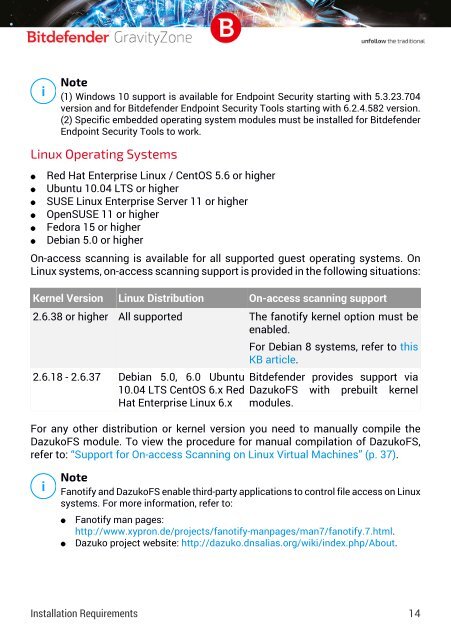Bitdefender GravityZone InstallationGuide
Create successful ePaper yourself
Turn your PDF publications into a flip-book with our unique Google optimized e-Paper software.
Note<br />
(1) Windows 10 support is available for Endpoint Security starting with 5.3.23.704<br />
version and for <strong>Bitdefender</strong> Endpoint Security Tools starting with 6.2.4.582 version.<br />
(2) Specific embedded operating system modules must be installed for <strong>Bitdefender</strong><br />
Endpoint Security Tools to work.<br />
Linux Operating Systems<br />
●<br />
●<br />
●<br />
●<br />
●<br />
●<br />
Red Hat Enterprise Linux / CentOS 5.6 or higher<br />
Ubuntu 10.04 LTS or higher<br />
SUSE Linux Enterprise Server 11 or higher<br />
OpenSUSE 11 or higher<br />
Fedora 15 or higher<br />
Debian 5.0 or higher<br />
On-access scanning is available for all supported guest operating systems. On<br />
Linux systems, on-access scanning support is provided in the following situations:<br />
Kernel Version<br />
2.6.38 or higher<br />
2.6.18 - 2.6.37<br />
Linux Distribution<br />
All supported<br />
Debian 5.0, 6.0 Ubuntu<br />
10.04 LTS CentOS 6.x Red<br />
Hat Enterprise Linux 6.x<br />
On-access scanning support<br />
The fanotify kernel option must be<br />
enabled.<br />
For Debian 8 systems, refer to this<br />
KB article.<br />
<strong>Bitdefender</strong> provides support via<br />
DazukoFS with prebuilt kernel<br />
modules.<br />
For any other distribution or kernel version you need to manually compile the<br />
DazukoFS module. To view the procedure for manual compilation of DazukoFS,<br />
refer to: “Support for On-access Scanning on Linux Virtual Machines” (p. 37).<br />
Note<br />
Fanotify and DazukoFS enable third-party applications to control file access on Linux<br />
systems. For more information, refer to:<br />
●<br />
●<br />
Fanotify man pages:<br />
http://www.xypron.de/projects/fanotify-manpages/man7/fanotify.7.html.<br />
Dazuko project website: http://dazuko.dnsalias.org/wiki/index.php/About.<br />
Installation Requirements 14