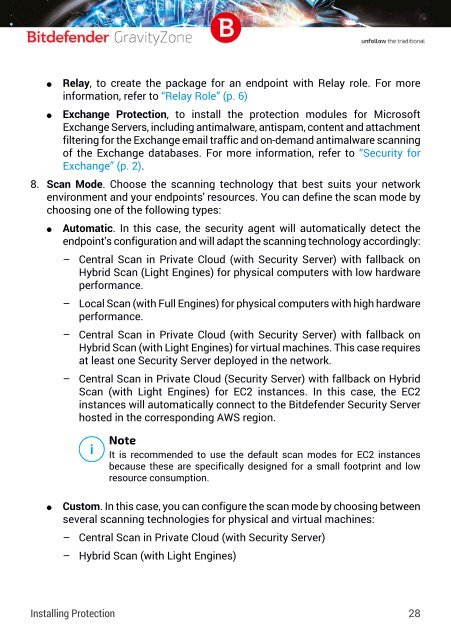Bitdefender GravityZone InstallationGuide
You also want an ePaper? Increase the reach of your titles
YUMPU automatically turns print PDFs into web optimized ePapers that Google loves.
●<br />
●<br />
Relay, to create the package for an endpoint with Relay role. For more<br />
information, refer to “Relay Role” (p. 6)<br />
Exchange Protection, to install the protection modules for Microsoft<br />
Exchange Servers, including antimalware, antispam, content and attachment<br />
filtering for the Exchange email traffic and on-demand antimalware scanning<br />
of the Exchange databases. For more information, refer to “Security for<br />
Exchange” (p. 2).<br />
8. Scan Mode. Choose the scanning technology that best suits your network<br />
environment and your endpoints' resources. You can define the scan mode by<br />
choosing one of the following types:<br />
●<br />
Automatic. In this case, the security agent will automatically detect the<br />
endpoint's configuration and will adapt the scanning technology accordingly:<br />
– Central Scan in Private Cloud (with Security Server) with fallback on<br />
Hybrid Scan (Light Engines) for physical computers with low hardware<br />
performance.<br />
– Local Scan (with Full Engines) for physical computers with high hardware<br />
performance.<br />
– Central Scan in Private Cloud (with Security Server) with fallback on<br />
Hybrid Scan (with Light Engines) for virtual machines. This case requires<br />
at least one Security Server deployed in the network.<br />
– Central Scan in Private Cloud (Security Server) with fallback on Hybrid<br />
Scan (with Light Engines) for EC2 instances. In this case, the EC2<br />
instances will automatically connect to the <strong>Bitdefender</strong> Security Server<br />
hosted in the corresponding AWS region.<br />
Note<br />
It is recommended to use the default scan modes for EC2 instances<br />
because these are specifically designed for a small footprint and low<br />
resource consumption.<br />
●<br />
Custom. In this case, you can configure the scan mode by choosing between<br />
several scanning technologies for physical and virtual machines:<br />
– Central Scan in Private Cloud (with Security Server)<br />
– Hybrid Scan (with Light Engines)<br />
Installing Protection 28