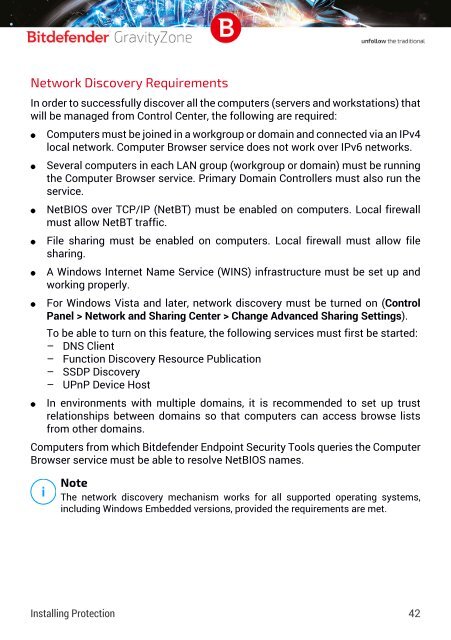Bitdefender GravityZone InstallationGuide
You also want an ePaper? Increase the reach of your titles
YUMPU automatically turns print PDFs into web optimized ePapers that Google loves.
Network Discovery Requirements<br />
In order to successfully discover all the computers (servers and workstations) that<br />
will be managed from Control Center, the following are required:<br />
●<br />
●<br />
●<br />
●<br />
●<br />
●<br />
●<br />
Computers must be joined in a workgroup or domain and connected via an IPv4<br />
local network. Computer Browser service does not work over IPv6 networks.<br />
Several computers in each LAN group (workgroup or domain) must be running<br />
the Computer Browser service. Primary Domain Controllers must also run the<br />
service.<br />
NetBIOS over TCP/IP (NetBT) must be enabled on computers. Local firewall<br />
must allow NetBT traffic.<br />
File sharing must be enabled on computers. Local firewall must allow file<br />
sharing.<br />
A Windows Internet Name Service (WINS) infrastructure must be set up and<br />
working properly.<br />
For Windows Vista and later, network discovery must be turned on (Control<br />
Panel > Network and Sharing Center > Change Advanced Sharing Settings).<br />
To be able to turn on this feature, the following services must first be started:<br />
– DNS Client<br />
– Function Discovery Resource Publication<br />
– SSDP Discovery<br />
– UPnP Device Host<br />
In environments with multiple domains, it is recommended to set up trust<br />
relationships between domains so that computers can access browse lists<br />
from other domains.<br />
Computers from which <strong>Bitdefender</strong> Endpoint Security Tools queries the Computer<br />
Browser service must be able to resolve NetBIOS names.<br />
Note<br />
The network discovery mechanism works for all supported operating systems,<br />
including Windows Embedded versions, provided the requirements are met.<br />
Installing Protection 42