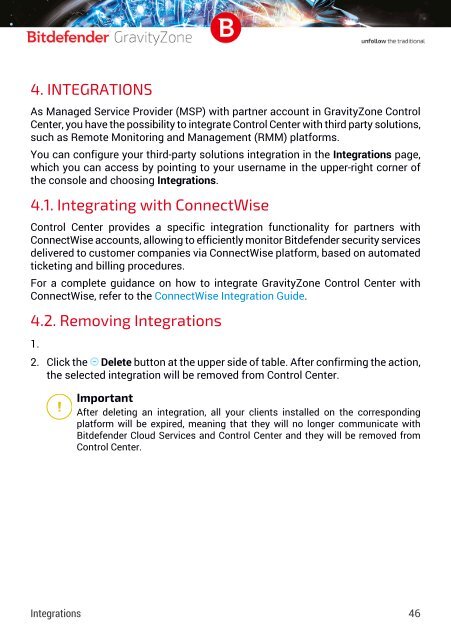Bitdefender GravityZone InstallationGuide
You also want an ePaper? Increase the reach of your titles
YUMPU automatically turns print PDFs into web optimized ePapers that Google loves.
4. INTEGRATIONS<br />
As Managed Service Provider (MSP) with partner account in <strong>GravityZone</strong> Control<br />
Center, you have the possibility to integrate Control Center with third party solutions,<br />
such as Remote Monitoring and Management (RMM) platforms.<br />
You can configure your third-party solutions integration in the Integrations page,<br />
which you can access by pointing to your username in the upper-right corner of<br />
the console and choosing Integrations.<br />
4.1. Integrating with ConnectWise<br />
Control Center provides a specific integration functionality for partners with<br />
ConnectWise accounts, allowing to efficiently monitor <strong>Bitdefender</strong> security services<br />
delivered to customer companies via ConnectWise platform, based on automated<br />
ticketing and billing procedures.<br />
For a complete guidance on how to integrate <strong>GravityZone</strong> Control Center with<br />
ConnectWise, refer to the ConnectWise Integration Guide.<br />
4.2. Removing Integrations<br />
1.<br />
2. Click the Delete button at the upper side of table. After confirming the action,<br />
the selected integration will be removed from Control Center.<br />
Important<br />
After deleting an integration, all your clients installed on the corresponding<br />
platform will be expired, meaning that they will no longer communicate with<br />
<strong>Bitdefender</strong> Cloud Services and Control Center and they will be removed from<br />
Control Center.<br />
Integrations 46