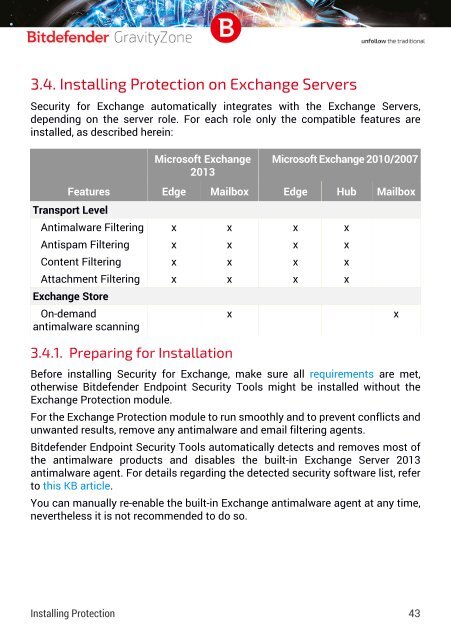Bitdefender GravityZone InstallationGuide
Create successful ePaper yourself
Turn your PDF publications into a flip-book with our unique Google optimized e-Paper software.
3.4. Installing Protection on Exchange Servers<br />
Security for Exchange automatically integrates with the Exchange Servers,<br />
depending on the server role. For each role only the compatible features are<br />
installed, as described herein:<br />
Features<br />
Transport Level<br />
Antimalware Filtering<br />
Antispam Filtering<br />
Content Filtering<br />
Attachment Filtering<br />
Exchange Store<br />
On-demand<br />
antimalware scanning<br />
Microsoft Exchange<br />
2013<br />
Edge<br />
x<br />
x<br />
x<br />
x<br />
Mailbox<br />
x<br />
x<br />
x<br />
x<br />
x<br />
Microsoft Exchange 2010/2007<br />
Edge Hub Mailbox<br />
x x<br />
x x<br />
x x<br />
x x<br />
x<br />
3.4.1. Preparing for Installation<br />
Before installing Security for Exchange, make sure all requirements are met,<br />
otherwise <strong>Bitdefender</strong> Endpoint Security Tools might be installed without the<br />
Exchange Protection module.<br />
For the Exchange Protection module to run smoothly and to prevent conflicts and<br />
unwanted results, remove any antimalware and email filtering agents.<br />
<strong>Bitdefender</strong> Endpoint Security Tools automatically detects and removes most of<br />
the antimalware products and disables the built-in Exchange Server 2013<br />
antimalware agent. For details regarding the detected security software list, refer<br />
to this KB article.<br />
You can manually re-enable the built-in Exchange antimalware agent at any time,<br />
nevertheless it is not recommended to do so.<br />
Installing Protection 43