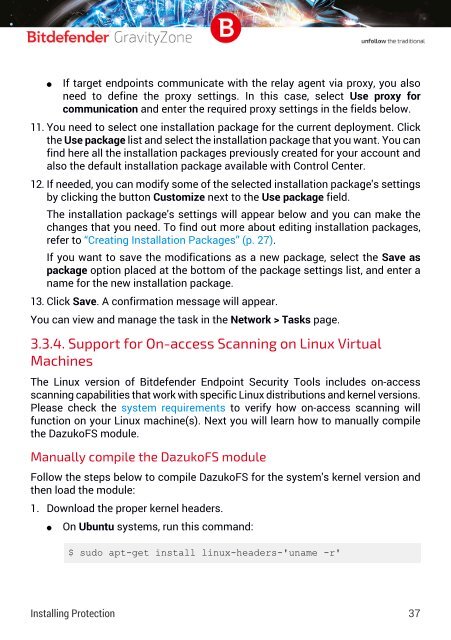Bitdefender GravityZone InstallationGuide
You also want an ePaper? Increase the reach of your titles
YUMPU automatically turns print PDFs into web optimized ePapers that Google loves.
●<br />
If target endpoints communicate with the relay agent via proxy, you also<br />
need to define the proxy settings. In this case, select Use proxy for<br />
communication and enter the required proxy settings in the fields below.<br />
11. You need to select one installation package for the current deployment. Click<br />
the Use package list and select the installation package that you want. You can<br />
find here all the installation packages previously created for your account and<br />
also the default installation package available with Control Center.<br />
12. If needed, you can modify some of the selected installation package's settings<br />
by clicking the button Customize next to the Use package field.<br />
The installation package's settings will appear below and you can make the<br />
changes that you need. To find out more about editing installation packages,<br />
refer to “Creating Installation Packages” (p. 27).<br />
If you want to save the modifications as a new package, select the Save as<br />
package option placed at the bottom of the package settings list, and enter a<br />
name for the new installation package.<br />
13. Click Save. A confirmation message will appear.<br />
You can view and manage the task in the Network > Tasks page.<br />
3.3.4. Support for On-access Scanning on Linux Virtual<br />
Machines<br />
The Linux version of <strong>Bitdefender</strong> Endpoint Security Tools includes on-access<br />
scanning capabilities that work with specific Linux distributions and kernel versions.<br />
Please check the system requirements to verify how on-access scanning will<br />
function on your Linux machine(s). Next you will learn how to manually compile<br />
the DazukoFS module.<br />
Manually compile the DazukoFS module<br />
Follow the steps below to compile DazukoFS for the system's kernel version and<br />
then load the module:<br />
1. Download the proper kernel headers.<br />
●<br />
On Ubuntu systems, run this command:<br />
$ sudo apt-get install linux-headers-'uname -r'<br />
Installing Protection 37