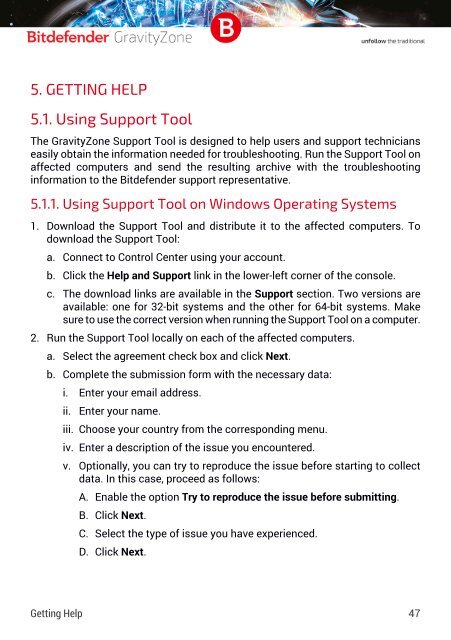Bitdefender GravityZone InstallationGuide
You also want an ePaper? Increase the reach of your titles
YUMPU automatically turns print PDFs into web optimized ePapers that Google loves.
5. GETTING HELP<br />
5.1. Using Support Tool<br />
The <strong>GravityZone</strong> Support Tool is designed to help users and support technicians<br />
easily obtain the information needed for troubleshooting. Run the Support Tool on<br />
affected computers and send the resulting archive with the troubleshooting<br />
information to the <strong>Bitdefender</strong> support representative.<br />
5.1.1. Using Support Tool on Windows Operating Systems<br />
1. Download the Support Tool and distribute it to the affected computers. To<br />
download the Support Tool:<br />
a. Connect to Control Center using your account.<br />
b. Click the Help and Support link in the lower-left corner of the console.<br />
c. The download links are available in the Support section. Two versions are<br />
available: one for 32-bit systems and the other for 64-bit systems. Make<br />
sure to use the correct version when running the Support Tool on a computer.<br />
2. Run the Support Tool locally on each of the affected computers.<br />
a. Select the agreement check box and click Next.<br />
b. Complete the submission form with the necessary data:<br />
i. Enter your email address.<br />
ii. Enter your name.<br />
iii. Choose your country from the corresponding menu.<br />
iv. Enter a description of the issue you encountered.<br />
v. Optionally, you can try to reproduce the issue before starting to collect<br />
data. In this case, proceed as follows:<br />
A. Enable the option Try to reproduce the issue before submitting.<br />
B. Click Next.<br />
C. Select the type of issue you have experienced.<br />
D. Click Next.<br />
Getting Help 47