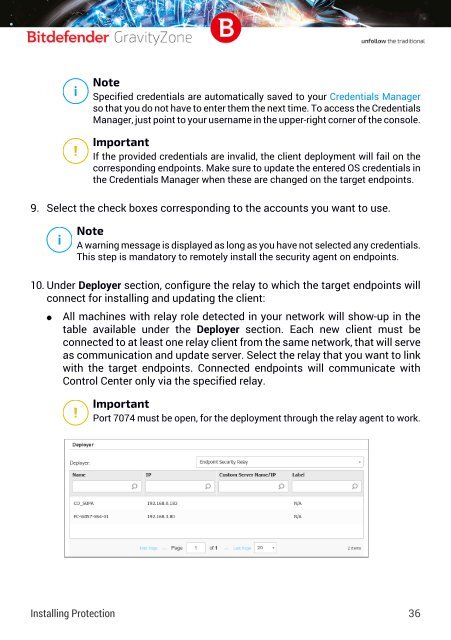Bitdefender GravityZone InstallationGuide
You also want an ePaper? Increase the reach of your titles
YUMPU automatically turns print PDFs into web optimized ePapers that Google loves.
Note<br />
Specified credentials are automatically saved to your Credentials Manager<br />
so that you do not have to enter them the next time. To access the Credentials<br />
Manager, just point to your username in the upper-right corner of the console.<br />
Important<br />
If the provided credentials are invalid, the client deployment will fail on the<br />
corresponding endpoints. Make sure to update the entered OS credentials in<br />
the Credentials Manager when these are changed on the target endpoints.<br />
9. Select the check boxes corresponding to the accounts you want to use.<br />
Note<br />
A warning message is displayed as long as you have not selected any credentials.<br />
This step is mandatory to remotely install the security agent on endpoints.<br />
10. Under Deployer section, configure the relay to which the target endpoints will<br />
connect for installing and updating the client:<br />
●<br />
All machines with relay role detected in your network will show-up in the<br />
table available under the Deployer section. Each new client must be<br />
connected to at least one relay client from the same network, that will serve<br />
as communication and update server. Select the relay that you want to link<br />
with the target endpoints. Connected endpoints will communicate with<br />
Control Center only via the specified relay.<br />
Important<br />
Port 7074 must be open, for the deployment through the relay agent to work.<br />
Installing Protection 36