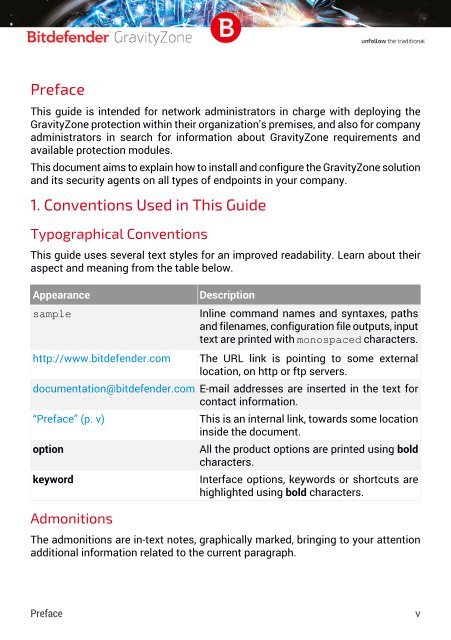Bitdefender GravityZone InstallationGuide
You also want an ePaper? Increase the reach of your titles
YUMPU automatically turns print PDFs into web optimized ePapers that Google loves.
Preface<br />
This guide is intended for network administrators in charge with deploying the<br />
<strong>GravityZone</strong> protection within their organization's premises, and also for company<br />
administrators in search for information about <strong>GravityZone</strong> requirements and<br />
available protection modules.<br />
This document aims to explain how to install and configure the <strong>GravityZone</strong> solution<br />
and its security agents on all types of endpoints in your company.<br />
1. Conventions Used in This Guide<br />
Typographical Conventions<br />
This guide uses several text styles for an improved readability. Learn about their<br />
aspect and meaning from the table below.<br />
Appearance<br />
sample<br />
http://www.bitdefender.com<br />
Description<br />
Inline command names and syntaxes, paths<br />
and filenames, configuration file outputs, input<br />
text are printed with monospaced characters.<br />
The URL link is pointing to some external<br />
location, on http or ftp servers.<br />
documentation@bitdefender.com E-mail addresses are inserted in the text for<br />
contact information.<br />
“Preface” (p. v)<br />
option<br />
keyword<br />
Admonitions<br />
This is an internal link, towards some location<br />
inside the document.<br />
All the product options are printed using bold<br />
characters.<br />
Interface options, keywords or shortcuts are<br />
highlighted using bold characters.<br />
The admonitions are in-text notes, graphically marked, bringing to your attention<br />
additional information related to the current paragraph.<br />
Preface<br />
v