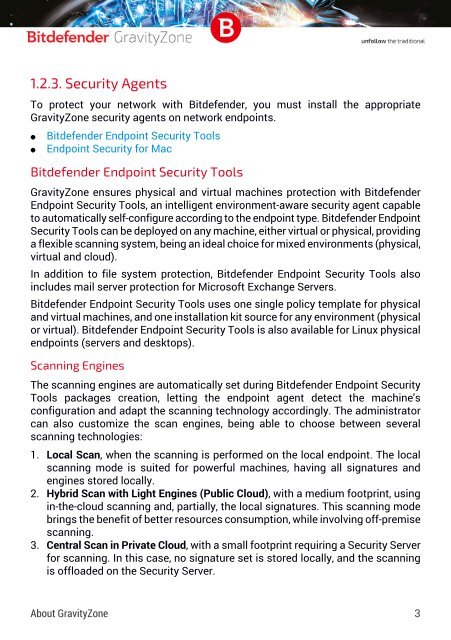Bitdefender GravityZone InstallationGuide
Create successful ePaper yourself
Turn your PDF publications into a flip-book with our unique Google optimized e-Paper software.
1.2.3. Security Agents<br />
To protect your network with <strong>Bitdefender</strong>, you must install the appropriate<br />
<strong>GravityZone</strong> security agents on network endpoints.<br />
●<br />
●<br />
<strong>Bitdefender</strong> Endpoint Security Tools<br />
Endpoint Security for Mac<br />
<strong>Bitdefender</strong> Endpoint Security Tools<br />
<strong>GravityZone</strong> ensures physical and virtual machines protection with <strong>Bitdefender</strong><br />
Endpoint Security Tools, an intelligent environment-aware security agent capable<br />
to automatically self-configure according to the endpoint type. <strong>Bitdefender</strong> Endpoint<br />
Security Tools can be deployed on any machine, either virtual or physical, providing<br />
a flexible scanning system, being an ideal choice for mixed environments (physical,<br />
virtual and cloud).<br />
In addition to file system protection, <strong>Bitdefender</strong> Endpoint Security Tools also<br />
includes mail server protection for Microsoft Exchange Servers.<br />
<strong>Bitdefender</strong> Endpoint Security Tools uses one single policy template for physical<br />
and virtual machines, and one installation kit source for any environment (physical<br />
or virtual). <strong>Bitdefender</strong> Endpoint Security Tools is also available for Linux physical<br />
endpoints (servers and desktops).<br />
Scanning Engines<br />
The scanning engines are automatically set during <strong>Bitdefender</strong> Endpoint Security<br />
Tools packages creation, letting the endpoint agent detect the machine's<br />
configuration and adapt the scanning technology accordingly. The administrator<br />
can also customize the scan engines, being able to choose between several<br />
scanning technologies:<br />
1. Local Scan, when the scanning is performed on the local endpoint. The local<br />
scanning mode is suited for powerful machines, having all signatures and<br />
engines stored locally.<br />
2. Hybrid Scan with Light Engines (Public Cloud), with a medium footprint, using<br />
in-the-cloud scanning and, partially, the local signatures. This scanning mode<br />
brings the benefit of better resources consumption, while involving off-premise<br />
scanning.<br />
3. Central Scan in Private Cloud, with a small footprint requiring a Security Server<br />
for scanning. In this case, no signature set is stored locally, and the scanning<br />
is offloaded on the Security Server.<br />
About <strong>GravityZone</strong> 3