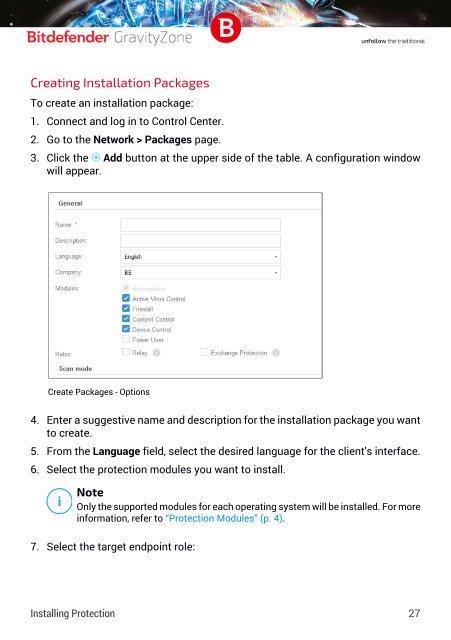Bitdefender GravityZone InstallationGuide
You also want an ePaper? Increase the reach of your titles
YUMPU automatically turns print PDFs into web optimized ePapers that Google loves.
Creating Installation Packages<br />
To create an installation package:<br />
1. Connect and log in to Control Center.<br />
2. Go to the Network > Packages page.<br />
3. Click the Add button at the upper side of the table. A configuration window<br />
will appear.<br />
Create Packages - Options<br />
4. Enter a suggestive name and description for the installation package you want<br />
to create.<br />
5. From the Language field, select the desired language for the client's interface.<br />
6. Select the protection modules you want to install.<br />
Note<br />
Only the supported modules for each operating system will be installed. For more<br />
information, refer to “Protection Modules” (p. 4).<br />
7. Select the target endpoint role:<br />
Installing Protection 27