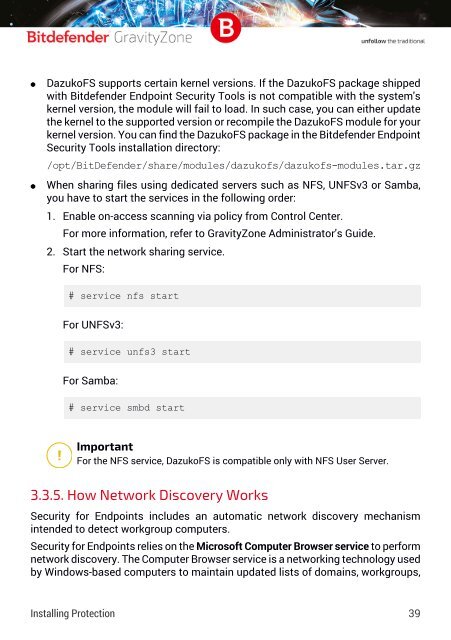Bitdefender GravityZone InstallationGuide
Create successful ePaper yourself
Turn your PDF publications into a flip-book with our unique Google optimized e-Paper software.
●<br />
●<br />
DazukoFS supports certain kernel versions. If the DazukoFS package shipped<br />
with <strong>Bitdefender</strong> Endpoint Security Tools is not compatible with the system's<br />
kernel version, the module will fail to load. In such case, you can either update<br />
the kernel to the supported version or recompile the DazukoFS module for your<br />
kernel version. You can find the DazukoFS package in the <strong>Bitdefender</strong> Endpoint<br />
Security Tools installation directory:<br />
/opt/BitDefender/share/modules/dazukofs/dazukofs-modules.tar.gz<br />
When sharing files using dedicated servers such as NFS, UNFSv3 or Samba,<br />
you have to start the services in the following order:<br />
1. Enable on-access scanning via policy from Control Center.<br />
For more information, refer to <strong>GravityZone</strong> Administrator's Guide.<br />
2. Start the network sharing service.<br />
For NFS:<br />
# service nfs start<br />
For UNFSv3:<br />
# service unfs3 start<br />
For Samba:<br />
# service smbd start<br />
Important<br />
For the NFS service, DazukoFS is compatible only with NFS User Server.<br />
3.3.5. How Network Discovery Works<br />
Security for Endpoints includes an automatic network discovery mechanism<br />
intended to detect workgroup computers.<br />
Security for Endpoints relies on the Microsoft Computer Browser service to perform<br />
network discovery. The Computer Browser service is a networking technology used<br />
by Windows-based computers to maintain updated lists of domains, workgroups,<br />
Installing Protection 39