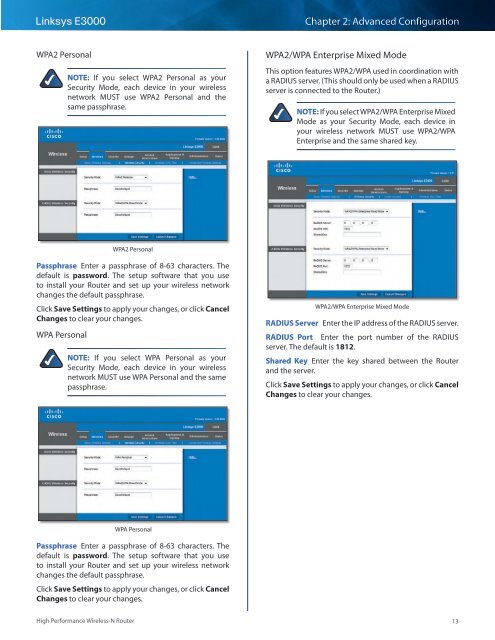Create successful ePaper yourself
Turn your PDF publications into a flip-book with our unique Google optimized e-Paper software.
Linksys <strong>E3000</strong><br />
Chapter 2: Advanced Configuration<br />
WPA2 Personal<br />
NOTE: If you select WPA2 Personal as your<br />
Security Mode, each device in your wireless<br />
network MUST use WPA2 Personal and the<br />
same passphrase.<br />
WPA2/WPA Enterprise Mixed Mode<br />
This option features WPA2/WPA used in coordination with<br />
a RADIUS server. (This should only be used when a RADIUS<br />
server is connected to the Router.)<br />
NOTE: If you select WPA2/WPA Enterprise Mixed<br />
Mode as your Security Mode, each device in<br />
your wireless network MUST use WPA2/WPA<br />
Enterprise and the same shared key.<br />
WPA2 Personal<br />
Passphrase Enter a passphrase of 8-63 characters. The<br />
default is password. The setup software that you use<br />
to install your Router and set up your wireless network<br />
changes the default passphrase.<br />
Click Save Settings to apply your changes, or click Cancel<br />
Changes to clear your changes.<br />
WPA Personal<br />
NOTE: If you select WPA Personal as your<br />
Security Mode, each device in your wireless<br />
network MUST use WPA Personal and the same<br />
passphrase.<br />
WPA2/WPA Enterprise Mixed Mode<br />
RADIUS Server Enter the IP address of the RADIUS server.<br />
RADIUS Port Enter the port number of the RADIUS<br />
server. The default is 1812.<br />
Shared Key Enter the key shared between the Router<br />
and the server.<br />
Click Save Settings to apply your changes, or click Cancel<br />
Changes to clear your changes.<br />
WPA Personal<br />
Passphrase Enter a passphrase of 8-63 characters. The<br />
default is password. The setup software that you use<br />
to install your Router and set up your wireless network<br />
changes the default passphrase.<br />
Click Save Settings to apply your changes, or click Cancel<br />
Changes to clear your changes.<br />
High Performance Wireless-N Router<br />
13