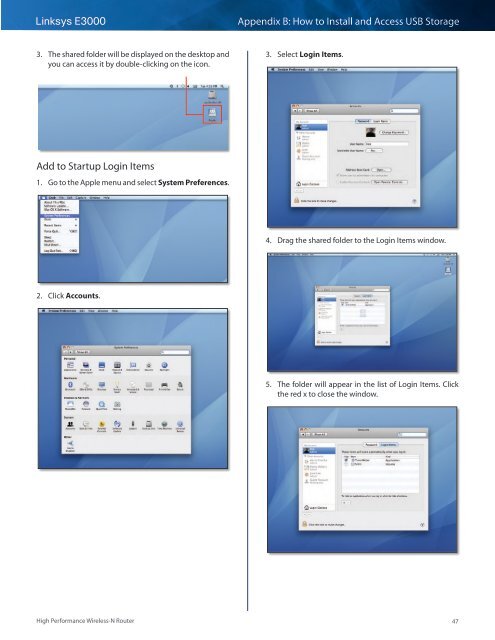Create successful ePaper yourself
Turn your PDF publications into a flip-book with our unique Google optimized e-Paper software.
Linksys <strong>E3000</strong><br />
Appendix B: How to Install and Access USB Storage<br />
3. The shared folder will be displayed on the desktop and<br />
you can access it by double-clicking on the icon.<br />
3. Select Login Items.<br />
Add to Startup Login Items<br />
1. Go to the Apple menu and select System Preferences.<br />
4. Drag the shared folder to the Login Items window.<br />
2. Click Accounts.<br />
5. The folder will appear in the list of Login Items. Click<br />
the red x to close the window.<br />
High Performance Wireless-N Router<br />
47