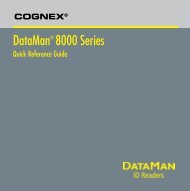DataMan 9500 Integrator's Guide - Bci GmbH
DataMan 9500 Integrator's Guide - Bci GmbH
DataMan 9500 Integrator's Guide - Bci GmbH
Create successful ePaper yourself
Turn your PDF publications into a flip-book with our unique Google optimized e-Paper software.
<strong>DataMan</strong> <strong>9500</strong> Integrator‟s <strong>Guide</strong><br />
5/17/2012 | Version 1.0.0<br />
P a g e | 14<br />
System Requirements for Development<br />
System Requirements for Development<br />
To be able to develop applications for the DM<strong>9500</strong> device you will need the following<br />
environment to be set up on your PC:<br />
1. Microsoft Windows 7 32-bit or 64-bit edition<br />
2. Microsoft Visual Studio 2008 (higher versions are not supported officially)<br />
3. Dataman Developer Toolset<br />
4. Microsoft ActiveSync<br />
5. NordicId Morphic Software Development Kit (SDK) version 6.1.0<br />
Without creating and testing this environment, you will be unable to create applications<br />
neither for the PC nor the Windows CE (device) side.<br />
NOTE: Programs are deployed to the DM<strong>9500</strong> with the device cradled in the cBase (and<br />
the cBase is connected to the PC via USB).<br />
<strong>DataMan</strong> Developer Toolset<br />
What is <strong>DataMan</strong> Developer Toolset?<br />
The Dataman Developer Toolset is a set of applications, programming libraries, developer<br />
utilities, sample codes and documentation that are essential (or recommended) for the<br />
developers to create custom applications for both PC and Windows CE platform (i.e. for the<br />
DM<strong>9500</strong> device).<br />
How to install <strong>DataMan</strong> Developer Toolset?<br />
To install the <strong>DataMan</strong> Developer Toolset, locate and start the Cognex <strong>DataMan</strong> <strong>9500</strong><br />
Developer Toolset Installer.exe file and follow the on-screen instructions. By default,<br />
the Toolset installs itself to the location below:<br />
C:\Users\\Cognex\<br />
Active Sync<br />
What is ActiveSync?<br />
To communicate with the DM<strong>9500</strong> device, you need to install the latest version of Microsoft<br />
ActiveSync on the host computer. With ActiveSync you can synchronize information<br />
between your mobile computer (DM<strong>9500</strong>) and the host computer. Changes made on the<br />
mobile computer or host computer appear in both places after synchronization.<br />
With ActiveSync, you will be able to:<br />
� Work with the DM<strong>9500</strong> device from your PC.