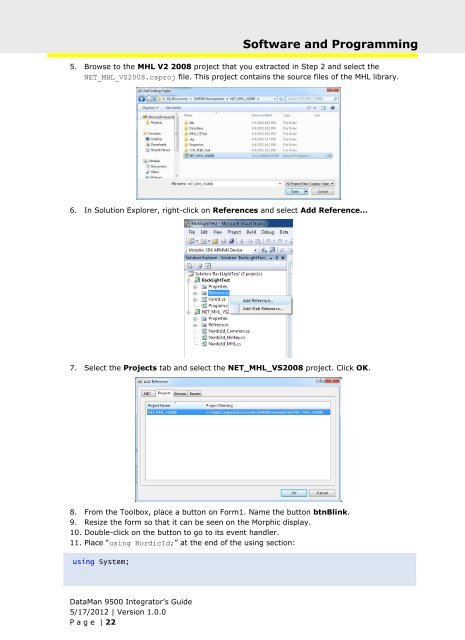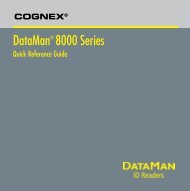DataMan 9500 Integrator's Guide - Bci GmbH
DataMan 9500 Integrator's Guide - Bci GmbH
DataMan 9500 Integrator's Guide - Bci GmbH
Create successful ePaper yourself
Turn your PDF publications into a flip-book with our unique Google optimized e-Paper software.
<strong>DataMan</strong> <strong>9500</strong> Integrator‟s <strong>Guide</strong><br />
5/17/2012 | Version 1.0.0<br />
P a g e | 22<br />
Software and Programming<br />
5. Browse to the MHL V2 2008 project that you extracted in Step 2 and select the<br />
NET_MHL_VS2008.csproj file. This project contains the source files of the MHL library.<br />
6. In Solution Explorer, right-click on References and select Add Reference…<br />
7. Select the Projects tab and select the NET_MHL_VS2008 project. Click OK.<br />
8. From the Toolbox, place a button on Form1. Name the button btnBlink.<br />
9. Resize the form so that it can be seen on the Morphic display.<br />
10. Double-click on the button to go to its event handler.<br />
11. Place “using NordicId;” at the end of the using section:<br />
using System;